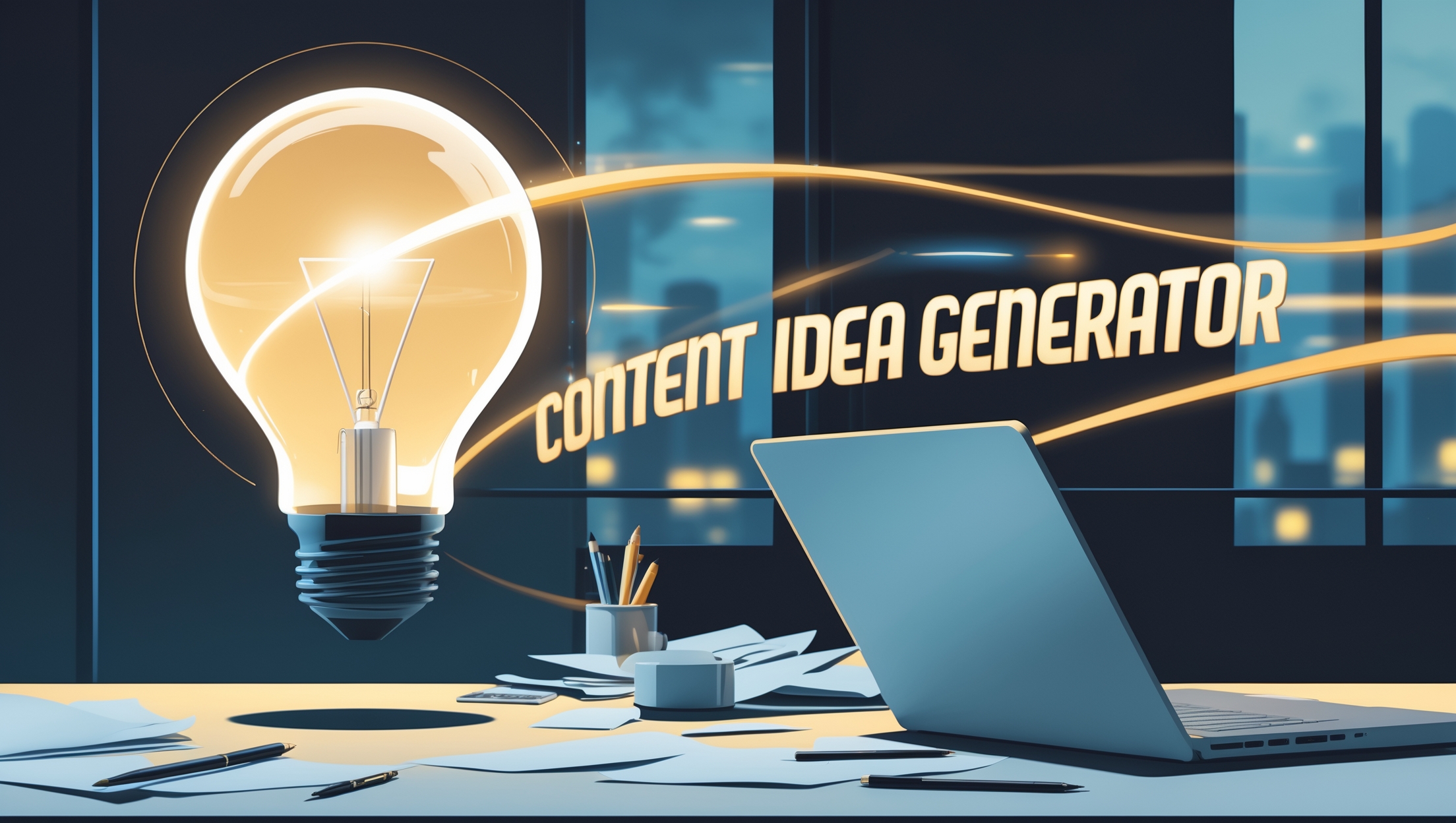AI FAQ Generator
Processing... 1%
Generated FAQs:
Table of Contents
In today’s digital world, improving user experience and optimizing your website for search engines are essential. One of the most powerful yet overlooked SEO strategies is having a Frequently Asked Questions (FAQ) section. But crafting quality FAQs manually can be time-consuming and challenging.
That’s where the AI FAQ Generator comes in — a powerful tool that uses artificial intelligence to help you automatically generate relevant and professional FAQ content tailored to your topic, audience, and tone.
In this guide, we’ll walk you through what the AI FAQ Generator is, how it works, and why you should be using it for your website or business.
What Are FAQs and Why Do They Matter?
What is an FAQ Section?
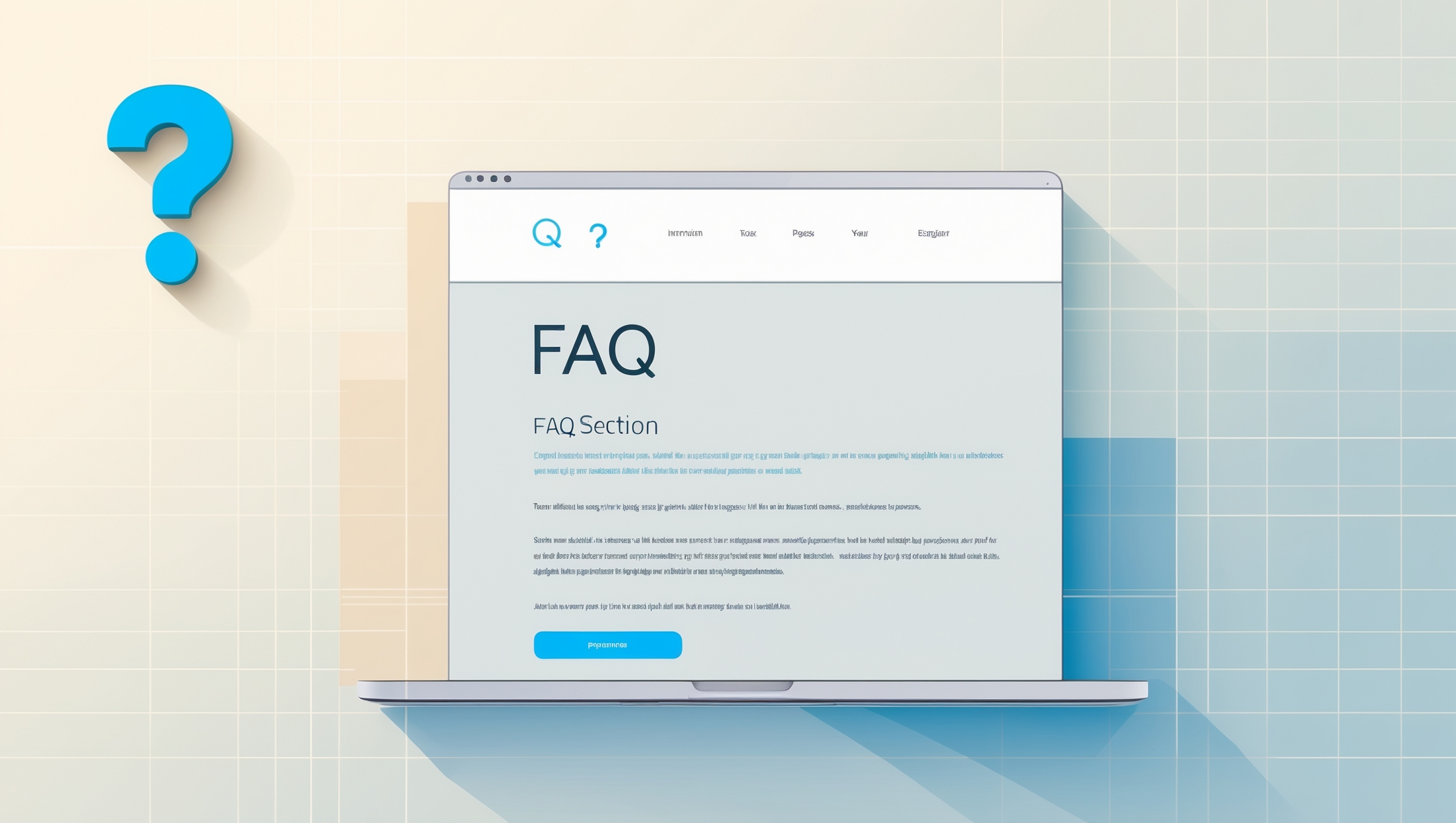
An FAQ (Frequently Asked Questions) section is a curated list of common questions and their corresponding answers, related to a product, service, or topic. It is designed to:
Improve clarity for potential customers
Address common concerns proactively
Enhance SEO by targeting long-tail keywords
Why Should Every Website Have an FAQ Section?
Adding a well-crafted FAQ section offers several key benefits:
Improve User Engagement and Time-on-Site
A good FAQ keeps users on your page longer by offering helpful information. This signals to search engines that your site is valuable, boosting your rankings.Target Voice Search and Long-Tail Queries
FAQs naturally align with how users search: “How does this product work?”, “Is this service available in my area?”, “Can I return it if it doesn’t fit?” These are goldmines for SEO.Reduce Customer Support Load
Answering common questions directly on your website can drastically reduce the number of support emails and calls.
What is the AI FAQ Generator?
Overview
The AI FAQ Generator is a web-based tool powered by GPT (Generative Pre-trained Transformer) technology. It allows users to generate a customized list of questions and answers with just a few inputs:
The topic (e.g., “Web design services”)
Target audience (e.g., “small business owners”)
Tone (e.g., professional, friendly, marketing)
Number of questions (e.g., 5, 10, 15…)
Key Features
AI-Powered Content – Trained on a wide range of data, the generator mimics real human writing.
Customizable Tone and Style – Set the tone to match your brand’s voice.
Instant Results – Generates FAQs in seconds.
SEO-Friendly Output – Questions optimized for search engine visibility.
Multi-Language Ready – Easily adaptable for different languages and audiences.
How to Use the AI FAQ Generator
Step-by-Step Guide
Step 1 – Access the Tool
Visit the AI FAQ Generator webpage hosted on your server or local machine.
Step 2 – Fill in Your Details
Enter your:
Topic (e.g., “Freelance Graphic Design”)
Audience (e.g., “new clients”, “marketers”)
Preferred tone (e.g., friendly)
Number of questions (1–20)
Step 3 – Click “Generate”
Once you click “Generate”, a loading spinner appears along with a dynamic progress percentage, showing that the tool is creating your content.
Step 4 – Review and Copy Your FAQs
After a few seconds, the generated FAQ list appears. You can copy, edit, or download the content.
SEO Benefits of AI-Generated FAQs
Enhanced Keyword Targeting
Each FAQ is naturally crafted to include high-intent phrases. This means more chances to rank for voice searches and “People also ask” results on Google.
Structured Data Opportunities
You can pair the generated FAQs with schema.org FAQ markup, allowing rich results in search — which improves CTR significantly.
Example Use Cases
Who Can Benefit?
E-commerce websites looking to reduce returns and support tickets
Agencies who need quick FAQ drafts for clients
Course creators explaining what students can expect
SaaS businesses reducing friction during onboarding
Affiliate marketers answering common buying questions
How Is This Different from ChatGPT?
While both tools use similar AI models, the AI FAQ Generator is:
Focused specifically on FAQ content
Optimized for speed and ease of use
Ready to integrate into any website with zero coding
Is My Data Safe?
Yes — the tool runs through a secure API with no storage of personal input data. You can also host it locally on your own server for full control.
Try the AI FAQ Generator Today
Creating effective FAQ content has never been easier. With this tool, you can:
Boost SEO
Improve user trust
Reduce repetitive support
Rank for long-tail keywords
Stop wasting time writing repetitive answers manually — let AI do it for you.
Frequently Asked Questions
What is an AI FAQ Generator?
The AI FAQ Generator is a web-based tool that uses artificial intelligence to automatically create Frequently Asked Questions based on a topic, tone, audience, and number of questions provided by the user.
How does the AI FAQ Generator work?
It leverages GPT-powered AI to understand your input topic and generate a customized list of FAQs that sound natural, helpful, and optimized for search engines. The tool processes your input in real time and delivers instant results.
Is the content generated by the tool SEO-friendly?
Yes, the AI FAQ Generator creates content designed to target long-tail keywords and natural search queries, making it ideal for improving your site’s SEO and visibility on Google.
Can I choose the tone or writing style of the generated FAQs?
Absolutely. The tool allows you to select from multiple tones such as professional, friendly, neutral, or marketing, helping align the content with your brand voice.
How many FAQs can I generate at once?
You can choose to generate anywhere from 1 to 20 FAQs in a single click, depending on your needs.
Who should use the AI FAQ Generator?
This tool is perfect for website owners, marketers, content creators, SEO specialists, and anyone who needs high-quality FAQs for landing pages, product descriptions, or service explanations.
Is the AI FAQ Generator free to use?
Depending on how you host or integrate the tool, it can be completely free. If you use a hosted API key, usage limits may apply based on your subscription plan.
Do I need to code to use this tool?
No coding skills are required to use the front-end. However, a developer may be needed to set up the backend or integrate the tool into a custom site.
Can I use the FAQs on my WordPress site?
Yes. You can copy and paste the generated FAQs into your WordPress pages or posts. For better SEO, you can also wrap them in FAQ schema markup using a plugin like Rank Math or Yoast SEO.
Is the generated content unique?
Yes, every set of FAQs is generated uniquely based on your input. This ensures that your content remains original and tailored to your specific topic and audience.