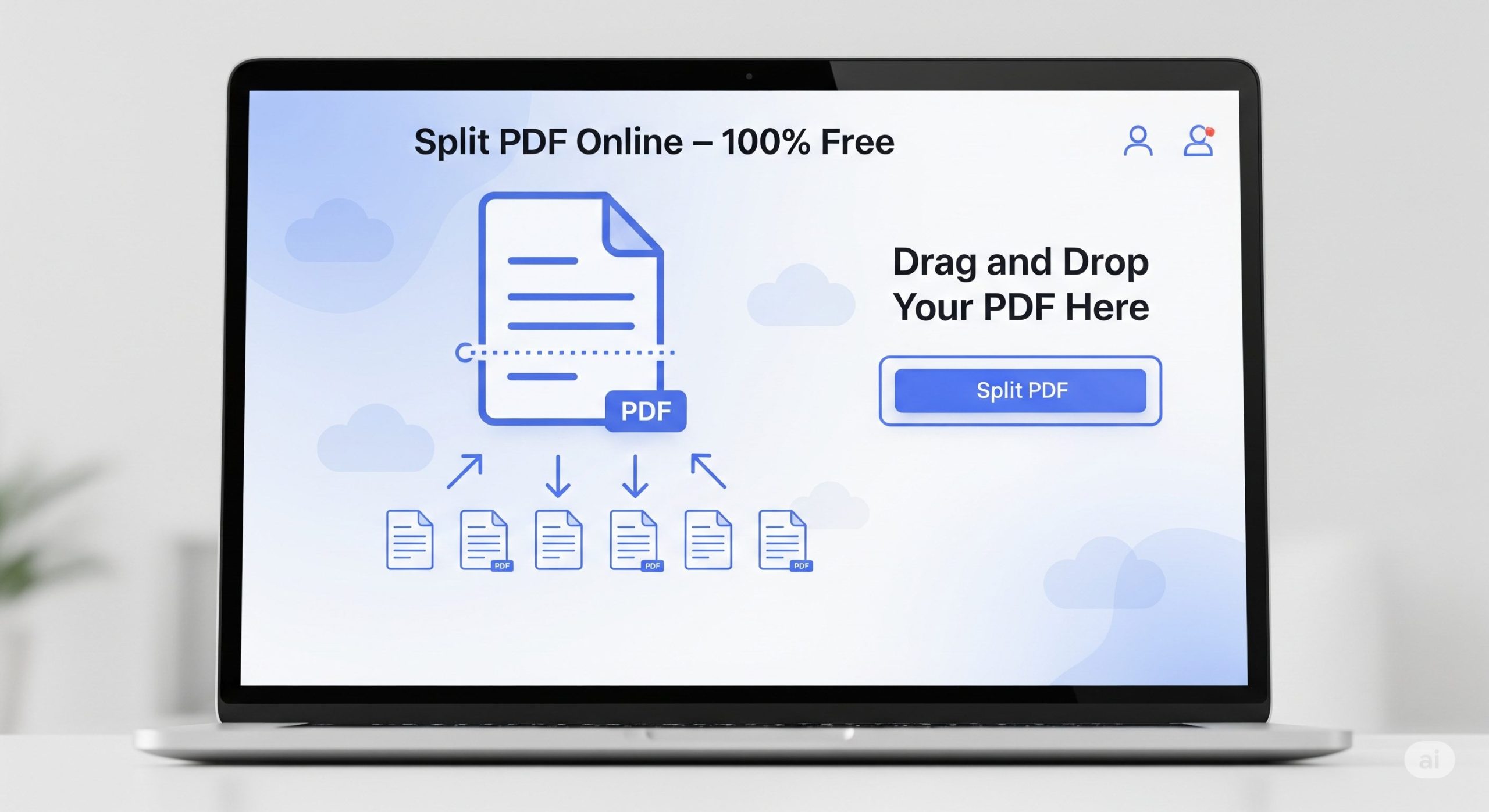Struggling with multiple PDF files? Learn how to merge PDF documents instantly with our free, secure, and powerful online tool. No registration, no downloads. Combine your PDFs into one perfect file in seconds!
In our increasingly digital world, the Portable Document Format (PDF) has become the gold standard for sharing and archiving documents. From business reports and academic papers to invoices and portfolios, PDFs are everywhere. But this convenience often comes with a challenge: managing a flood of separate files. You might have a multi-page report saved as individual pages, a collection of invoices for tax season, or a job application requiring your resume, cover letter, and portfolio to be in a single file. This is where the need to merge PDF files becomes not just a convenience, but a necessity.
Juggling multiple attachments is clumsy, unprofessional, and increases the risk of an important page getting lost in the shuffle. The solution? A powerful, reliable, and easy-to-use PDF merger. In this comprehensive guide, we’ll explore everything you need to know about combining your PDF documents. More importantly, we’ll introduce you to a top-tier, free online tool that lets you merge PDF files securely and effortlessly, right from your browser. Say goodbye to document chaos and hello to streamlined efficiency.
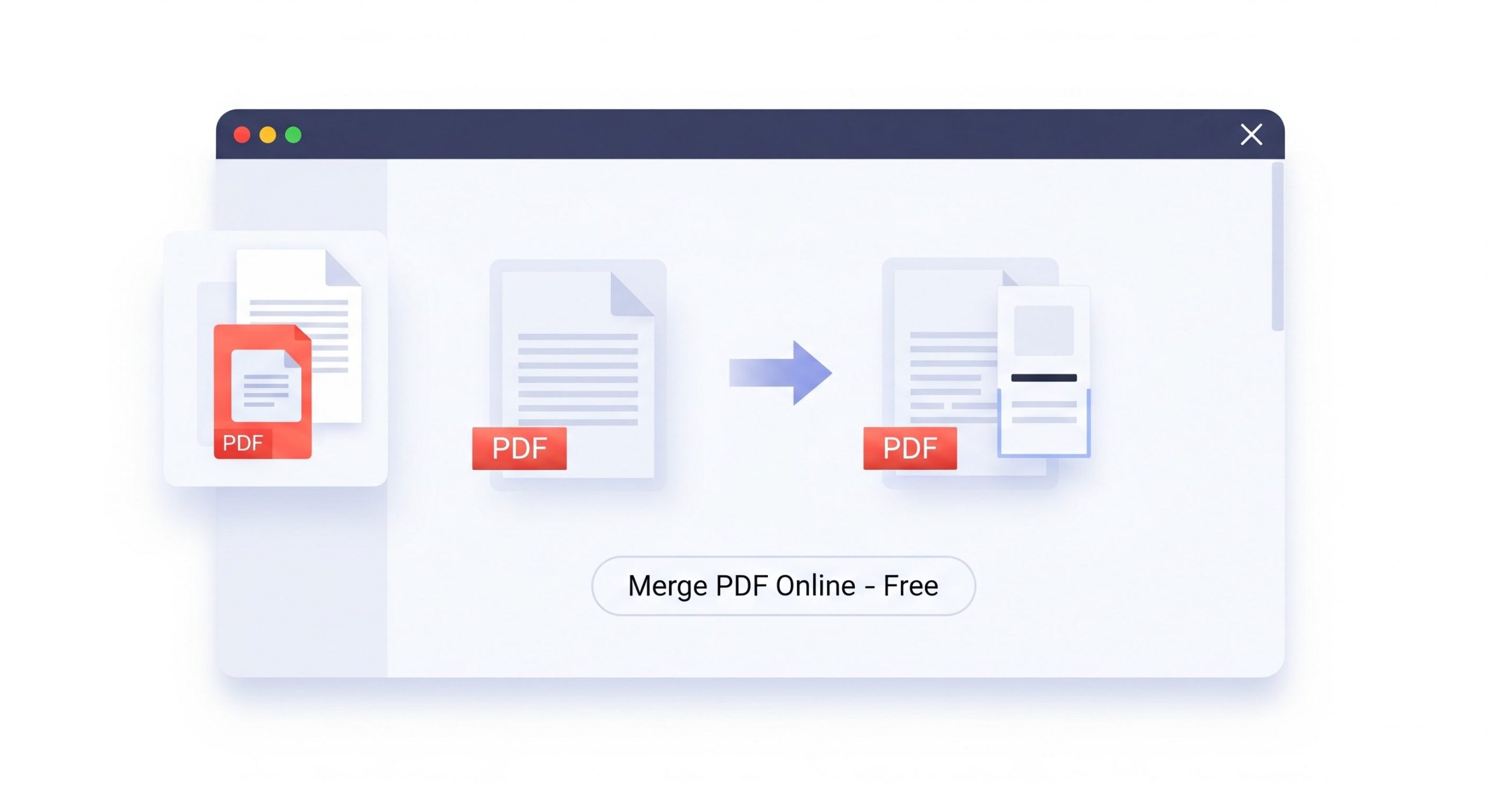
What Exactly Does It Mean to Merge PDF Files?
At its core, to merge PDF files is the process of taking two or more separate PDF documents and combining them into a single, cohesive PDF file. Imagine you have three PDF files: cover_letter.pdf, resume.pdf, and portfolio.pdf. Instead of sending three separate attachments, merging them creates one consolidated file, perhaps named John_Doe_Application.pdf.
This process involves more than just “gluing” files together. A sophisticated PDF merger intelligently reconstructs the document by taking the pages from each input file and appending them in the order you specify. The final output is a single, multi-page PDF that retains the formatting, images, and text of all the original documents. This ensures that anyone who receives the file sees it exactly as you intended, as one continuous document. This simple action can dramatically improve your document management workflow, making it easier to organize, share, and archive your important information.
Why You Absolutely Need to Merge PDF Files: Real-World Scenarios
The need to merge PDF documents spans across personal, academic, and professional realms. It’s a fundamental skill for anyone dealing with digital documents. Let’s look at some common, real-world situations where a PDF combiner is a lifesaver.
- Job Applications: Most hiring managers prefer a single document containing your cover letter, resume, and portfolio. It shows professionalism and makes their job easier. Sending a single, perfectly ordered PDF can make a great first impression.
- Academic Reports and Theses: Students and researchers often work on different sections of a report separately. A PDF merger allows you to combine the title page, introduction, body, bibliography, and appendices into one final submission-ready document.
- Business Proposals and Contracts: When creating a comprehensive proposal, you might need to include a cover sheet, service details, pricing tables, and terms and conditions, which may originate from different departments or templates. Merging them ensures a seamless and professional presentation to your client.
- Financial and Legal Paperwork: Compiling tax documents, expense reports, or legal case files is far simpler when you can merge PDF invoices, receipts, and statements into one organized file for your accountant or legal team.
- Creating E-books or Manuals: Authors and technical writers can compile different chapters or sections into a single e-book or user manual. This is essential for creating a fluid reading experience for the end-user.
- Personal Projects: From creating a digital photo album by combining scanned pictures to compiling a recipe book from various online downloads, a PDF merger helps organize your personal projects efficiently.
In each of these cases, the ability to merge PDF files transforms a collection of disconnected documents into a single, purposeful, and easy-to-handle file.
Introducing the Ultimate Free Tool to Merge PDF Online
Now that you understand the why, let’s talk about the how. While many tools exist, they are not all created equal. Some require expensive subscriptions, others force you to download bulky software, and many online tools raise security concerns by uploading your private files to their servers.
We’ve created a solution that addresses all these pain points. Our online Merge PDF tool is:
- Completely Free: No hidden fees, no subscriptions, and no limits. Use it as often as you need.
- 100% Online & No Installation: It works directly in your web browser (Chrome, Firefox, Safari, Edge). There’s no software to download or install, saving your device’s precious storage space.
- Uncompromisingly Secure: This is our most important feature. Our tool processes your files on your own computer (client-side). Your documents are never uploaded to our servers, ensuring your sensitive information remains completely private. This client-side processing approach is a core tenet of modern data privacy, aligning with principles like those outlined in the General Data Protection Regulation (GDPR).
- Incredibly Fast and Powerful: Because there’s no upload/download time to a server, the merging process is lightning-fast, limited only by the processing power of your own computer.
- User-Friendly Interface: With a clean design and intuitive drag-and-drop functionality, anyone can merge PDF files in seconds, regardless of their technical skill.
- Advanced Control: You aren’t just combining files blindly. Our tool allows you to reorder your documents with a simple drag-and-drop and even rotate pages within a specific PDF before the final merge.
How to Merge PDF Files in 3 Simple Steps (A Step-by-Step Guide)
We designed our tool to be incredibly straightforward. You can go from a folder of chaotic PDFs to a single, organized file in under a minute. Here’s how:
Step 1: Select Your PDF Files
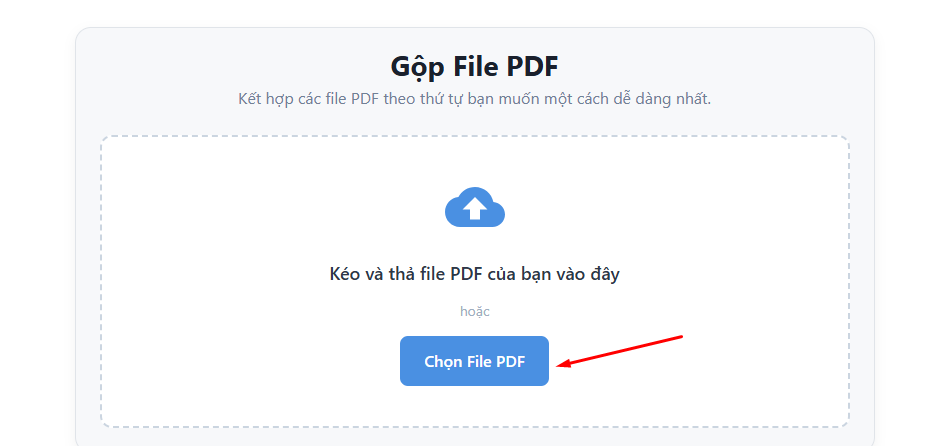
You have two easy options to add your files. You can either click the “Select PDF Files” button to open your computer’s file browser or, even easier, simply drag and drop all your desired PDF files directly into the upload area. The tool will instantly display thumbnails for each file you’ve added.
Step 2: Organize and Prepare Your Documents
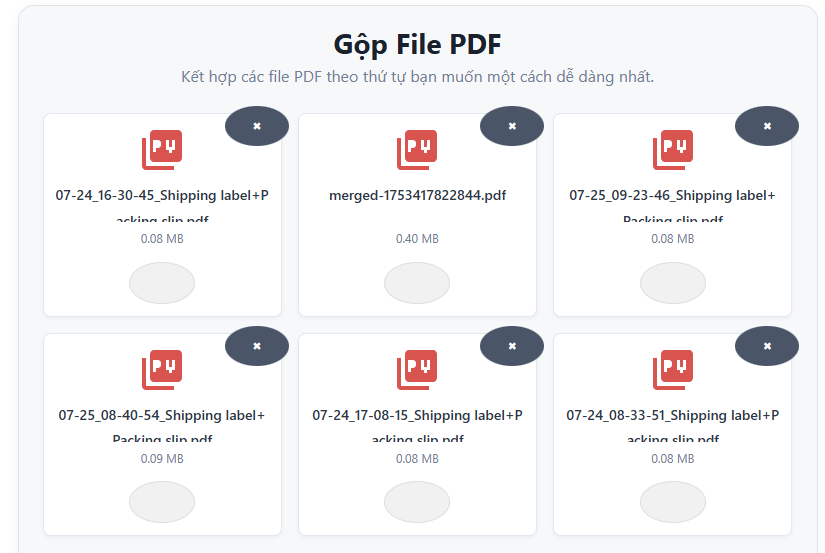
This is where you take control. Once your files are loaded, you’ll see them displayed in a grid.
- Reorder: Want your cover letter to appear before your resume? Just click and drag the file thumbnails into your desired sequence. The order you see on the screen is the order they will appear in the final merged document.
- Rotate: Did you scan a document sideways? No problem. Each file thumbnail has a rotate button. Click it to rotate all pages within that specific PDF by 90 degrees clockwise until it’s oriented correctly.
- Remove or Add: Accidentally added the wrong file? Click the ‘x’ icon to remove it. Need to add more? Click the “Add More Files” button to select additional documents.
Step 3: Merge and Download

Once you’re happy with the order and orientation of your files, simply click the big, blue “Merge PDFs” button. The tool will process your files right there in your browser. Within moments, a success message will appear, and a “Download Merged PDF” button will be ready. Click it, and your newly combined, single PDF file will be saved to your computer. That’s it!
Online vs. Desktop Tools to Merge PDF: Which is Right for You?
When looking for a PDF combiner, you’ll find two main categories: online (web-based) tools and offline (desktop) software. Both have their place, but for most everyday users, online tools offer a superior blend of convenience and accessibility.
Desktop PDF Tools (e.g., Adobe Acrobat Pro)
- Pros: Extremely powerful with a vast array of editing features beyond merging, work without an internet connection.
- Cons: Often very expensive (requiring a monthly or annual subscription), consume significant disk space, can have a steep learning curve, and require manual updates.
Online PDF Tools (Like Ours)
- Pros: Accessible from any device with a browser, require no installation, are often free for core tasks like merging, and are always up-to-date.
- Cons: Many online tools require you to upload your files to a third-party server, creating a potential privacy risk. This is the key problem our tool solves by processing files locally in your browser.
For the vast majority of users whose primary goal is to merge PDF files quickly and securely, a client-side online tool offers the best of both worlds. It provides the accessibility of the cloud without the security trade-offs, a point often emphasized by leading technology publications when discussing the evolution of web applications.
Your Security is Our Priority: The Power of Client-Side Processing
Let’s talk more about security, because it matters. When a website asks you to upload a document, you are sending a copy of that file over the internet to a computer (a server) owned by someone else. For non-sensitive files, this might be fine. But for financial statements, legal contracts, or personal records, it’s a risk.
Our tool eliminates this risk entirely. By using cutting-edge JavaScript libraries like pdf-lib that run directly within your browser, we’ve built a tool where the “magic” happens on your device.
- Zero Uploads: Your files are never sent across the internet to us. They stay on your computer.
- Complete Privacy: We cannot see, access, or store your documents, even if we wanted to.
- Instant Deletion: Once you close your browser tab, any data loaded into the tool from your files is gone. There is no trace left on our end.
This “client-side” approach means you get the convenience of an online tool with the security of desktop software. When you choose a tool to merge PDF files, always prioritize one that respects your privacy through client-side processing.
Your Go-To Solution to Merge PDF Effortlessly
In a world that runs on digital documents, mastering your workflow is key to productivity and professionalism. The ability to merge PDF files is a fundamental part of that mastery. It simplifies sharing, streamlines organization, and presents your work in the best possible light.
You no longer need to pay for expensive software or compromise your privacy with insecure online tools. Our free, powerful, and secure PDF merger gives you all the features you need, right in your browser. From reordering and rotating to instant, client-side processing, we’ve built the ultimate solution for anyone looking to combine PDF documents.
Bookmark this page and make it your go-to tool for all your PDF merging needs. Experience the simplicity and security for yourself, and take control of your documents today.
Frequently Asked Questions about Merging PDFs
Absolutely. Our PDF merger is 100% free to use with no hidden costs, registration requirements, or limitations on the number of files you can merge.
While there’s no hard limit set by the tool, performance depends on your computer’s memory and the size of your files. For best results, we recommend merging a reasonable number of files at a time. The tool is robust enough to handle most common use cases, from a few pages to large reports.
No. Our tool is designed to merge PDF files without compromising quality. It reassembles the pages from your original documents, so the text, images, and formatting will be preserved in the final merged file.
Yes, your security is our top priority. Unlike many other online tools, our PDF merger works entirely in your browser (client-side). Your files are never uploaded to our servers, meaning they remain completely private and secure on your own computer. We cannot access your documents.
Currently, the tool cannot process encrypted or password-protected PDF files. You will need to remove the password protection from your documents using an appropriate PDF editor before you can merge them.
Yes! This is one of our key features. After uploading your files, you can simply click and drag them into the exact order you want them to appear in the final document before you click the “Merge PDFs” button.