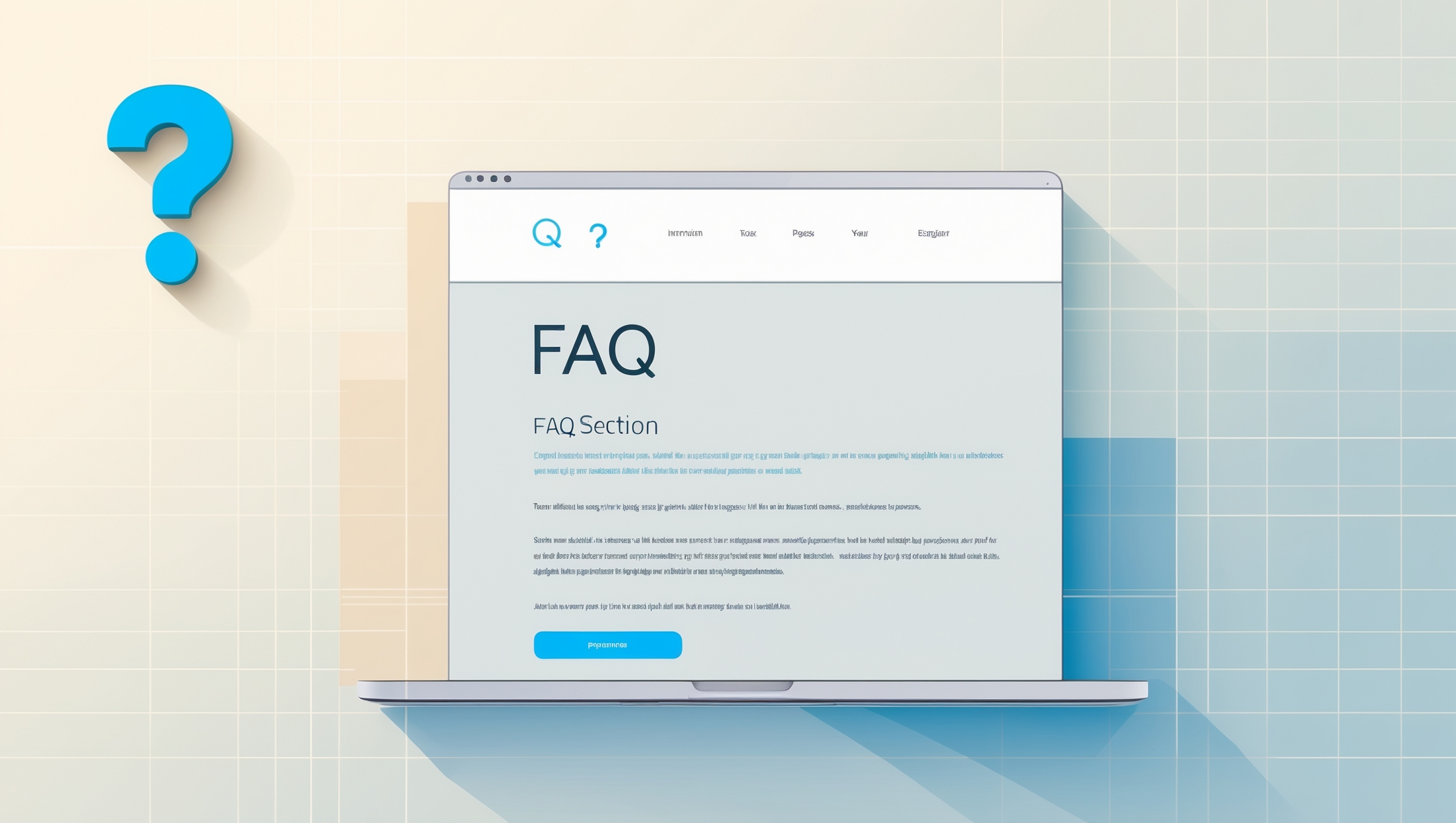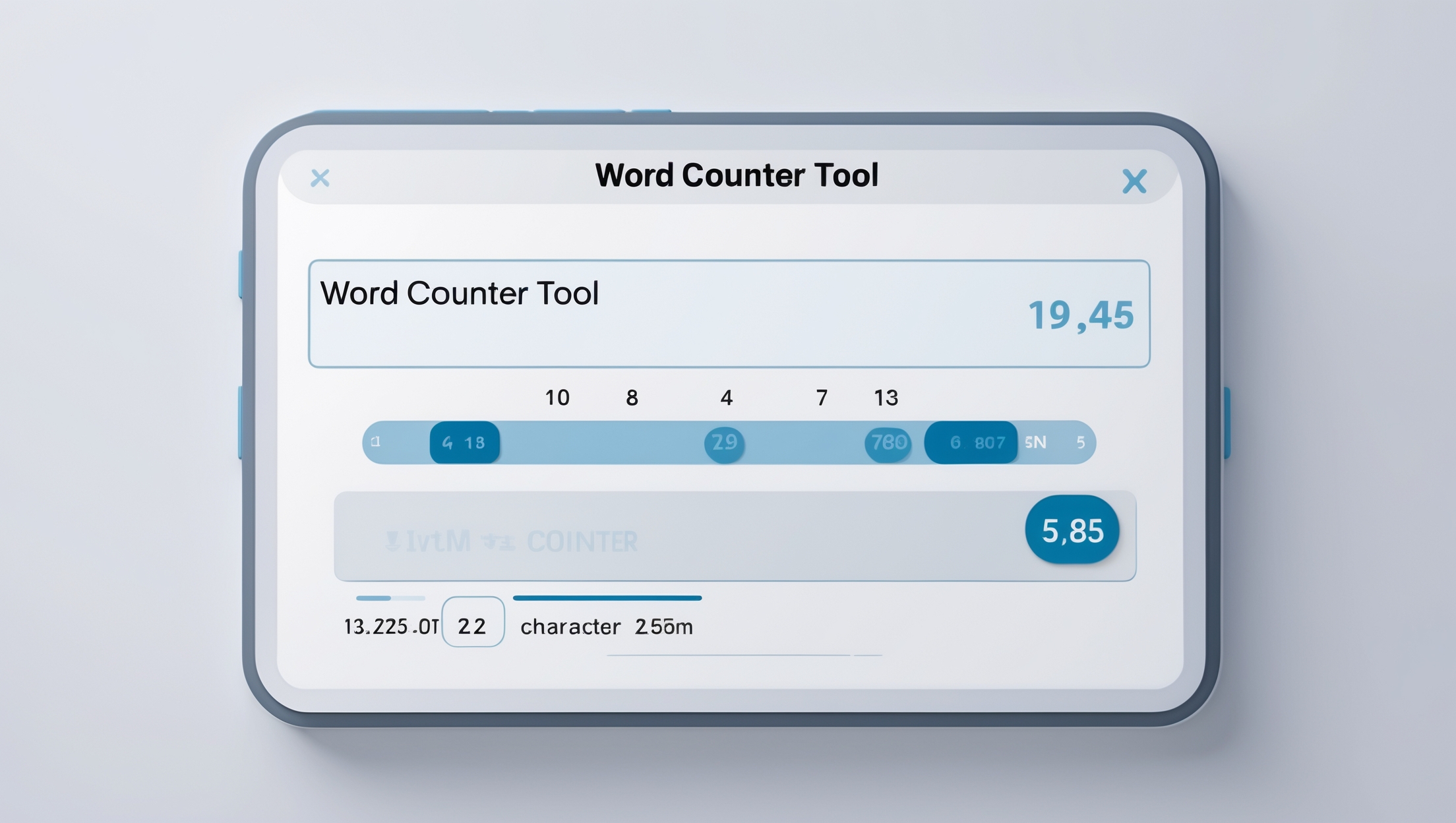If you’ve ever stared at a wall of unindented, chaotic HTML code, you know the feeling. It’s a digital migraine waiting to happen. Finding a missing closing tag becomes a treasure hunt without a map. Collaborating with teammates turns into a series of apologies and confusing questions. This is the reality of working with poorly formatted code, and it’s a silent productivity killer for developers, designers, and even content managers worldwide.
In today’s fast-paced development world, efficiency is everything. Messy code isn’t just ugly; it’s expensive. It costs time during debugging, slows down team projects, and can even have a subtle but real impact on your website’s performance and SEO. Every minute spent manually indenting lines or deciphering a colleague’s unstructured code is a minute not spent on building new features or creating value. This is precisely why a reliable formatting tool isn’t a luxury—it’s a necessity. The solution is to make your **HTML beautiful**, not just functional.
This comprehensive guide will explore why clean code is paramount in modern web development. More importantly, we’ll introduce you to the ultimate online tool that takes your chaotic source code and transforms it into a perfectly structured, readable, and professional format—instantly and for free.
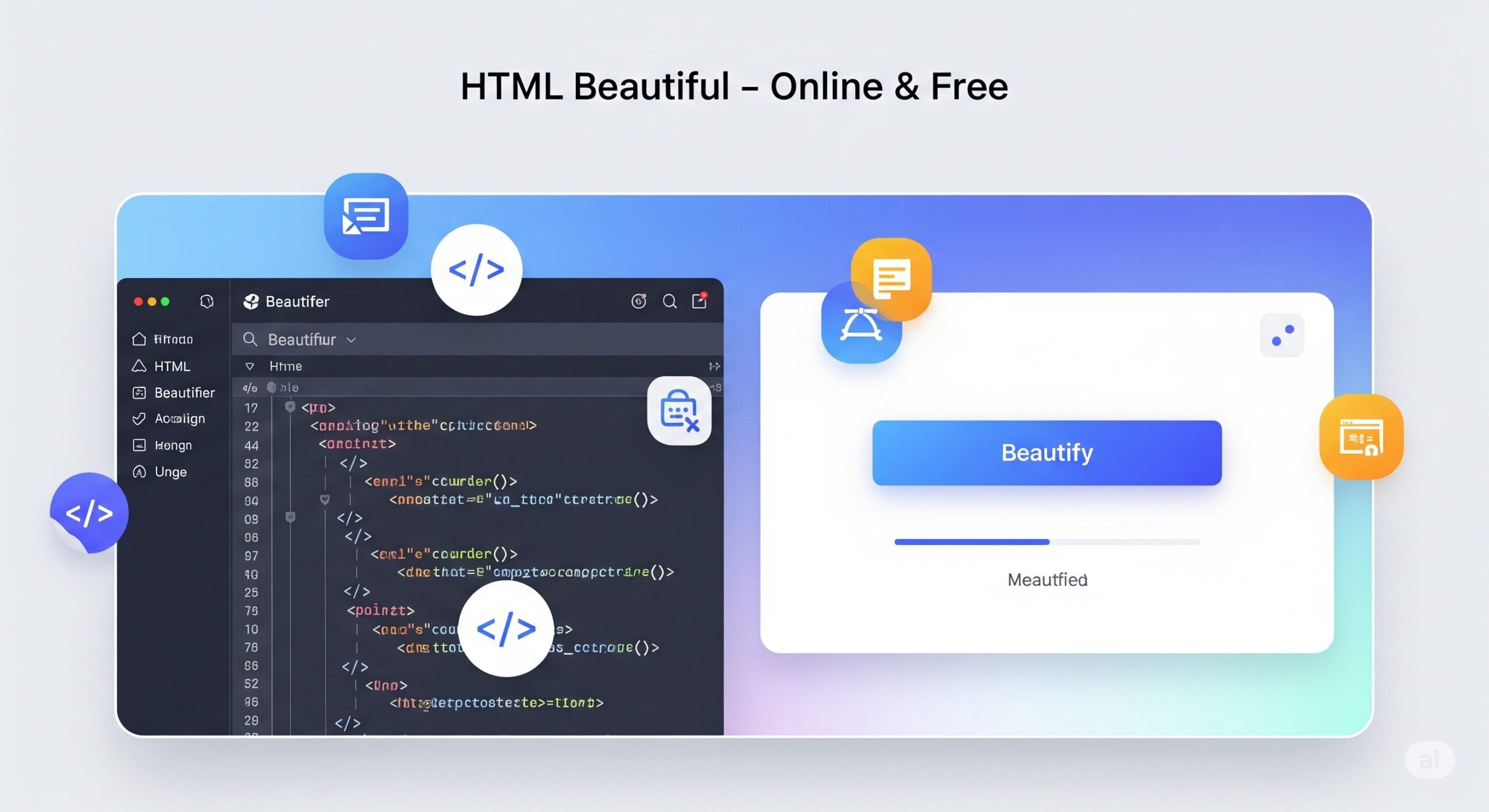
Introducing the Ultimate Solution: Our Free HTML Beautiful Tool
Imagine a magic wand that could instantly organize your most chaotic HTML files. That’s exactly what our **HTML Beautiful** tool does. It’s a powerful, browser-based utility designed to parse your code and reformat it according to best practices and your own custom settings. No downloads, no installations, no sign-ups required. Just pure, clean, formatted HTML at the click of a button.
We built this tool with a developer’s pain points in mind. It’s not just about adding tabs or spaces; it’s about restoring logic and clarity to your markup. This process, often called “pretty printing,” is essential for maintaining large projects and ensuring your code is understandable to anyone who might work on it in the future—including your future self.
How to Use Our HTML Beautiful Tool: A Simple 4-Step Guide
We believe powerful tools should also be intuitive. You can get perfectly formatted code in under 30 seconds. Here’s how:
- Step 1: Paste Your Code: Copy your messy HTML markup from your editor or file and paste it directly into the input area of the tool.
- Step 2: Customize Your Formatting: Before beautifying, you can choose your preferred indentation style. Select from 2 spaces, 4 spaces (a common standard), or tabs, depending on your project’s coding guidelines. This flexibility makes our tool perfect for both personal projects and team environments.
- Step 3: Click “Beautify”: Hit the main button and watch as the tool instantly restructures your entire code block. Tags are properly nested, lines are correctly indented, and the whole structure becomes clear and logical.
- Step 4: Copy and Use: With a single click on the “Copy” button, your perfectly formatted HTML is ready to be pasted back into your project, whether it’s a file in VS Code, a WordPress editor, or an Elementor HTML widget.
Key Features That Set Our Tool Apart
- 100% Free & Online: Accessible from any device with an internet connection, without any cost.
- Privacy First: All formatting is done directly in your browser. Your code is never sent to or stored on our servers.
- Custom Indentation: Tailor the output to match your team’s specific coding standards.
- Light & Dark Modes: Work comfortably, day or night, with a theme that suits your preference.
- Instant Feedback: Convenient “Copy” and “Clear” buttons, along with a “Copied!” confirmation, streamline your workflow.
The Real-World Benefits of Making Your HTML Beautiful
Using an **HTML beautiful** formatter isn’t just about aesthetics; it’s about gaining a competitive edge through efficiency and quality. Clean, well-formatted code provides tangible benefits that ripple across your entire development process and even impact your business goals.
Dramatically Increase Your Productivity and Debugging Speed
The most immediate benefit is speed. Clean code is scannable code. When every HTML element is nested and indented correctly, you can visually parse the structure in seconds. This makes finding bugs, such as unclosed `div`s or incorrectly nested elements, exponentially faster. Instead of hunting through a chaotic mess, you can pinpoint the exact location of an issue, fix it, and move on. This simple practice can save developers hours of frustrating work each week.
Improve Your On-Page SEO with Cleaner Code
Search engines like Google use automated programs called crawlers to read and index your website’s content. While crawlers are incredibly sophisticated, well-structured, clean HTML can make their job easier. A logical document structure helps crawlers understand the hierarchy and relationship between different pieces of content on a page. According to Google’s own documentation on how search works, crawling is the foundation of their index. By providing a clean sitemap and well-structured pages, you facilitate this process, which is a foundational aspect of technical SEO.
Enhance Team Collaboration and Code Maintainability
When you work on a team, code is a form of communication. Writing clean, consistently formatted HTML is like speaking a clear, common language. It ensures that any team member can pick up your work, understand it quickly, and contribute without friction. This is crucial for long-term project maintainability. Code that is easy to read is also easy to update, extend, and refactor in the future, saving significant time and resources down the line.
Perfect for WordPress, Elementor, and Other CMS Users
If you’ve ever worked with the HTML widget in Elementor or the Custom HTML block in WordPress’s Gutenberg editor, you know how quickly code can become messy. Pasting code from different sources can result in a mix of formatting styles. Using an **HTML beautiful** tool allows you to standardize your code before inserting it into your CMS, ensuring it renders correctly and doesn’t conflict with your theme’s styling or other plugins.
Beyond Formatting: What Truly Constitutes Quality HTML?
A tool can make your code look beautiful, but writing truly high-quality HTML requires understanding the principles behind the structure. Formatting is the first step, but mastery involves writing code that is not only clean but also meaningful, accessible, and valid. Let’s explore these advanced concepts.
Semantic HTML: Writing with Meaning and Purpose
Semantic HTML means using HTML tags for their intended purpose. Instead of relying on generic `
` and “ tags for everything, you use descriptive tags to define different parts of your webpage. For example:
<header>: For introductory content or navigation links.<nav>: For the main navigation block.<main>: To encapsulate the dominant content of the body.<article>: For self-contained content like a blog post or news story.<aside>: For content tangentially related to the main content (e.g., a sidebar).<footer>: For the footer section of a page or section.
Using semantic tags provides better context to both search engines and assistive technologies (like screen readers), improving both SEO and accessibility. For an in-depth guide, the MDN Web Docs on HTML Semantics is an excellent resource for developers.
Accessibility (a11y): Designing for Everyone
Web accessibility (often abbreviated as “a11y”) is the practice of ensuring your websites are usable by people with disabilities. Clean, semantic HTML is the foundation of accessibility. Important practices include:
- Using `alt` attributes on images: This provides a text description for screen readers.
- Ensuring proper heading structure: Using `
`, `
`, etc., in a logical order helps users navigate the page.
- Providing clear link text: Instead of “Click here,” use descriptive text like “Read our Q3 financial report.”
- Using ARIA attributes when necessary: Accessible Rich Internet Applications (ARIA) attributes can add extra context for dynamic content.
Building accessible websites is not only ethical but also beneficial for SEO, as it often aligns with search engine best practices. The official W3C Web Accessibility Initiative (WAI) provides definitive guidelines.
HTML Validation: Ensuring Your Code is Error-Free
While our **HTML Beautiful** tool formats your code, an HTML validator checks it for syntax errors. Think of it this way: our tool is like a grammar and style editor for a book, while a validator is like a proofreader looking for typos. Errors like unclosed tags, deprecated attributes, or improperly nested elements can cause browsers to render your page unpredictably. Using a validator, such as the official W3C Markup Validation Service, after formatting your code is a professional best practice to ensure cross-browser compatibility and technical correctness.
Frequently Asked Questions (FAQ)
What exactly is an HTML beautifier or formatter?
An HTML beautifier, also known as a formatter or “pretty printer,” is a tool that automatically restructures raw HTML code to make it neat, readable, and consistently indented. It doesn’t change the functionality of the code but significantly improves its clarity for developers.
Is this HTML Beautiful tool completely free to use?
Yes, absolutely. Our tool is 100% free with no hidden costs, usage limits, or requirements to sign up. It’s designed to be a helpful resource for the entire web development community.
Is my code secure and private when I use this tool?
Yes. Your privacy and the security of your code are our top priorities. The entire formatting process happens in your local browser using JavaScript. Your code is never transmitted, processed, or stored on our servers.
What is the difference between formatting and validating HTML?
Formatting (what our tool does) is about making the code look neat and readable by adding indentation and line breaks. Validating is about checking the code against official W3C standards to ensure it’s free of syntax errors. The best practice is to first make your HTML beautiful, then validate it.
Will using clean, formatted HTML really help my website’s SEO?
Yes, it contributes to good technical SEO. While content is king, a clean, well-structured, and semantic HTML document is easier for Google’s crawlers to parse and understand. This facilitates proper indexing and can contribute positively to your overall search performance by ensuring there are no structural errors hindering the crawler.
Conclusion: Start Writing HTML Beautiful Code Today
In the digital landscape, clean code is the bedrock of professional web development. It’s the difference between a project that is a joy to maintain and one that becomes a source of constant frustration. By embracing tools and practices that promote clarity and structure, you not only boost your own productivity but also elevate the quality of your work and the effectiveness of your team.
Our free online tool is here to remove the friction from this process. Stop wasting time manually formatting your markup and let our **HTML Beautiful** formatter do the heavy lifting for you. Give your code the clarity and professionalism it deserves.
Ready to transform your code? Try our free HTML Beautiful tool now and experience the difference for yourself!