Table of Contents
Let’s be honest. For years, creating high-quality marketing images felt like you had two options: spend a fortune on a graphic designer or spend hours wrestling with complicated software, only to create something that looks… well, homemade. As a marketer, you know that visuals aren’t just decoration; they are the engine of engagement, the hook that stops the scroll, and the silent salesperson for your brand.
What if I told you there’s a third option? A way to generate stunning, unique, and compelling marketing images in minutes, right from a simple chat window, for a fraction of the cost. It’s not science fiction. It’s ChatGPT, and it’s completely changing the game for content creators, social media managers, and businesses of all sizes.
Forget stock photos everyone has seen a thousand times. Forget the creative bottlenecks. In this guide, I’m going to walk you through, step-by-step, how to transform your ideas into powerful marketing images using the AI you already know. We’ll go from basic concepts to advanced prompting techniques that will make you look like a seasoned art director.
Why Visuals are the Undisputed King in Modern Marketing

Before we dive into the “how,” let’s quickly cement the “why.” In the digital flood of 2025, text alone doesn’t cut it. Our brains are hardwired to process visuals 60,000 times faster than text. This isn’t just a fun fact; it’s a critical marketing principle.
High-quality marketing images are non-negotiable because they:
- Boost Engagement: Posts with images receive significantly more likes, shares, and comments on social media.
- Increase Conversions: Compelling product photos, ad creatives, and website banners directly influence purchasing decisions.
- Build Brand Identity: Consistent visual language makes your brand instantly recognizable and memorable.
- Simplify Complex Ideas: An infographic or a well-designed visual can explain a concept more effectively than three paragraphs of text.
The problem has always been the barrier to entry: time, skill, and money. This is the exact barrier that ChatGPT, powered by DALL-E 3, has come to demolish.
Meet Your New In-House Designer: ChatGPT and DALL-E 3
Let’s clear up a common point of confusion. When we talk about creating images with ChatGPT, we’re actually talking about ChatGPT acting as a brilliant, conversational interface for DALL-E 3, OpenAI’s state-of-the-art image generation model.
Think of it like this: DALL-E 3 is the incredibly talented artist who can paint anything you can imagine. ChatGPT is the articulate and intuitive translator who takes your plain English requests and communicates them perfectly to the artist. You don’t need to learn complex code or technical jargon. You just need to have a conversation.
This integration is a game-changer because ChatGPT understands context, nuance, and can even help you brainstorm. It’s not just a tool; it’s a creative partner. This partnership is your new secret weapon for producing an endless stream of custom marketing images.
The Heart of Creation: Mastering the Art of the Prompt
The quality of the marketing images you generate is 100% dependent on the quality of your prompts. A vague prompt leads to a vague image. A detailed, descriptive prompt leads to a masterpiece. I’ve developed a simple framework to help you build powerful prompts every single time. Let’s call it the C.L.A.S.P. Framework.
- C – Core Subject: What is the absolute main focus of the image? Be specific. Instead of “a dog,” try “a happy golden retriever puppy.” Instead of “a computer,” try “a sleek, modern laptop open on a wooden desk.”
- L – Lighting & Location: Where is the subject, and what is the light like? This sets the mood. Is it “warm, golden hour light streaming through a window”? Or “bright, vibrant studio lighting”? Is the location “a bustling Parisian cafe” or “a minimalist, white-walled office”?
- A – Angle & Aspect Ratio: How are we viewing the subject? Is it a “close-up shot,” a “wide-angle view,” or a “top-down flat lay”? Critically for marketing, you must specify the aspect ratio. For an Instagram Story, you’ll need
–ar 9:16. For a standard post,–ar 1:1(square) or–ar 4:5(portrait). For a blog banner,–ar 16:9. - S – Style: This is where the magic happens. What is the artistic style? “Photorealistic,” “vibrant digital illustration,” “3D render,” “watercolor painting,” “Lego brick style,” “vintage 1990s anime style.” The possibilities are endless. This is key to making your marketing images unique.
- P – Palette & Properties: What are the dominant colors? “A palette of pastel pinks and blues,” or “monochromatic black and white with a single pop of red.” What other properties are important? “Highly detailed,” “soft focus background,” “minimalist,” “cluttered and cozy.”
Let’s see it in action:
- Weak Prompt: A person using a laptop.
- Strong C.L.A.S.P. Prompt: “Photorealistic image of a young woman with curly brown hair, smiling, sitting in a cozy, plant-filled coffee shop. She is typing on a silver laptop. The scene is illuminated by soft, natural morning light from a large window. Close-up shot, focusing on her expression and the laptop. Style should be warm and inviting. Aspect ratio 16:9.”
See the difference? The second prompt gives the AI all the ingredients it needs to create a specific, emotionally resonant, and professional-looking marketing image.
A Step-by-Step Workflow: From Idea to Impactful Marketing Image
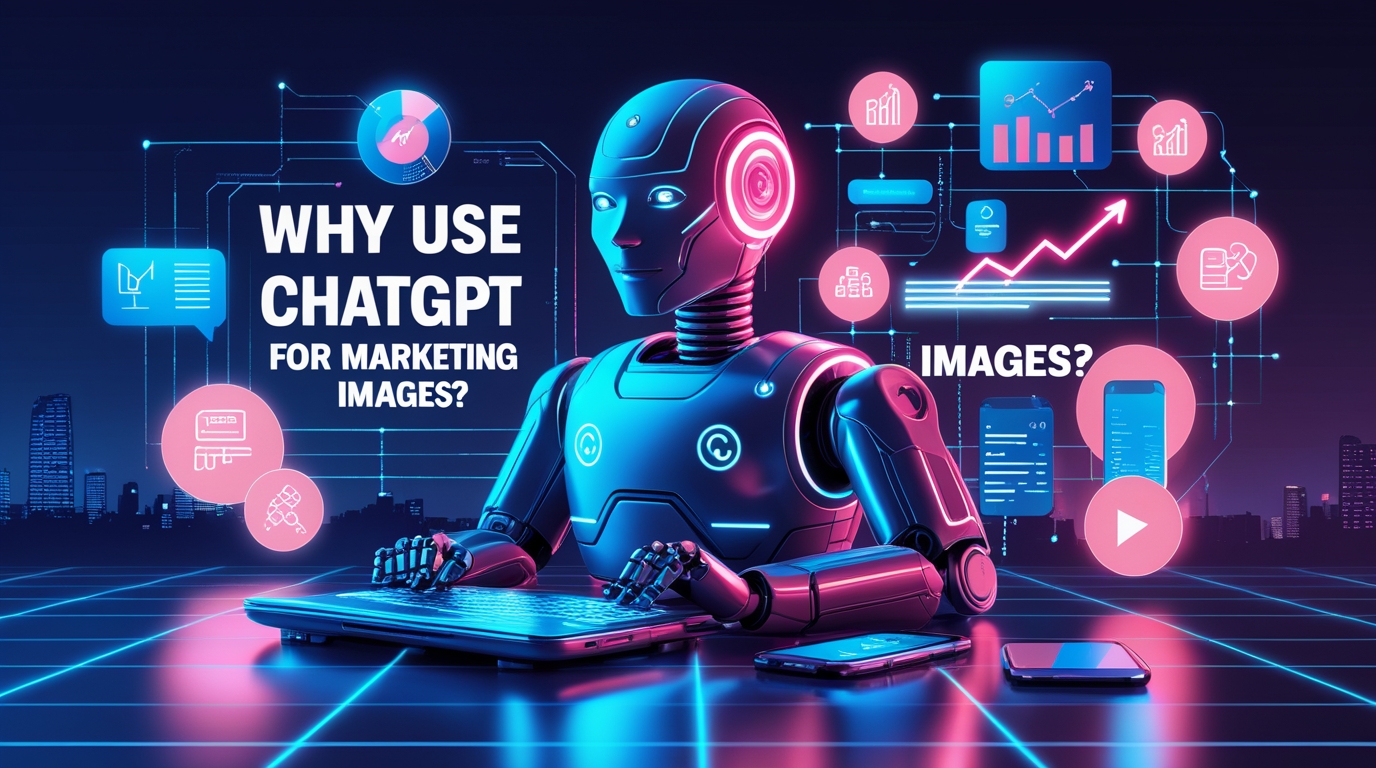
Now let’s put the framework into a practical workflow.
Step 1: Define Your Goal and Platform Before you write a single word, know your destination. Are you creating an image for an Instagram feed, a Facebook ad, an email newsletter, or a blog post header? The platform dictates the message, the style, and most importantly, the aspect ratio.
Step 2: Brainstorm Concepts with ChatGPT Don’t just use ChatGPT for the final image. Use it as a creative director. Let’s say you sell artisanal coffee beans. You could ask:
“I’m creating a social media campaign for my new single-origin coffee from Ethiopia. Give me 5 visual concepts for marketing images that convey a sense of premium quality, authenticity, and rich flavor.”
ChatGPT will give you ideas like “a close-up of dark, glossy coffee beans spilling from a burlap sack” or “a lifestyle shot of someone enjoying a freshly brewed cup on a misty morning balcony.”
Step 3: Craft and Refine Your C.L.A.S.P. Prompt Take your chosen concept and build a detailed prompt using our framework. Start with a basic version and add layers of detail. Don’t be afraid to be incredibly specific about colors, textures, and mood. This is where you infuse your brand’s personality into the visual.
Step 4: Generate, Iterate, and Refine Paste your prompt into ChatGPT. It will generate a few options. Rarely is the first shot perfect. This is the “conversational” power of ChatGPT. You can refine it by saying:
- “I like the third option, but can you make the lighting warmer?”
- “This is great. Now, show me the same scene but from a top-down angle.”
- “Can you change the person’s coffee mug to a clear glass one?”
Each iteration gets you closer to the perfect marketing image.
Step 5: The Final Human Touch AI is incredible, but it’s not a complete replacement for a marketer’s eye. While DALL-E 3 is much better at rendering text than its predecessors, you’ll often want to add your own text overlays, logos, or calls-to-action. Download your favorite generated image and pop it into a simple tool like Canva. This is where you can add your branded font, your logo, and any campaign-specific text. This final 5% of human touch makes all the difference.
Real-World Examples: Types of Marketing Images You Can Create Today
Let’s move from theory to practice. Here are some specific types of marketing images you can generate, along with prompt ideas.
1. Social Media Lifestyle Shots
- Goal: Create relatable scenes that showcase your product or service in use.
- Prompt Example: “Photorealistic image of a diverse group of friends in their late 20s, laughing together on a picnic blanket in a sunny park. They are enjoying gourmet sandwiches and bottled iced tea. The style is bright, vibrant, and candid. Shot from a slightly low angle to feel inclusive. Aspect ratio 1:1.”
2. Blog Post Banners
- Goal: Create a visually stunning header that captures the essence of your article.
- Prompt Example: “A minimalist digital illustration for a blog post titled ‘The Future of Remote Work.’ The image should depict a clean, modern home office desk with a laptop, a plant, and a cup of coffee, overlooking a futuristic, serene city skyline through a large window. Use a color palette of cool blues, greys, and a single accent of orange. Aspect ratio 16:9.”
3. High-Impact Ad Creatives
- Goal: Create scroll-stopping visuals for paid ad campaigns.
- Prompt Example: “A dramatic, high-contrast product shot of a single, sleek black wireless earbud. The earbud is levitating against a dark grey background, with dynamic splashes of neon pink and blue light streaking around it. Style is 3D render, hyper-realistic, with a focus on texture and detail. Aspect ratio 4:5.”
4. Product Mockups
- Goal: Visualize your product in various settings without an expensive photoshoot.
- Prompt Example: “A photorealistic mockup of a white cosmetic bottle with a simple black cap. The bottle is placed on a marble surface next to a fresh, green aloe vera leaf and a few drops of water, suggesting natural ingredients. The background is a soft-focus, minimalist bathroom. Bright, clean, spa-like lighting. Aspect ratio 1:1.”
Maintaining Brand Consistency with AI
One of the biggest challenges with using AI for marketing images is maintaining a consistent brand look and feel. The key is to create a “Prompt Style Guide” for your brand.
This is a document where you define the core elements of your visual identity, translated into prompt language. It should include:
- Core Color Palette: List the hex codes and describe them (e.g., “#FF6347 – Tomato Red, vibrant and energetic”).
- Primary Style: Are you always “photorealistic and warm,” “flat 2D vector illustration,” or “dreamy and ethereal”?
- Recurring Elements: Do you often feature plants, natural wood textures, or specific types of people?
- Mood and Emotion: Define the feeling you want to evoke. “Inspirational and uplifting,” “calm and trustworthy,” “energetic and bold.”
When anyone on your team needs to create a marketing image, they can refer to this guide to build prompts that align with your brand, ensuring every AI-generated visual feels like it came from the same creative universe.
A Word on Limitations and Ethics
While ChatGPT is a powerhouse, it’s important to be aware of its current limitations. AI can sometimes struggle with generating perfect human hands or complex text within an image. It’s also crucial to use this technology ethically. Never create misleading images or deepfakes. Be transparent about your use of AI when appropriate. The goal is to enhance creativity and efficiency, not to deceive.
Your Turn to Create
We are living in a pivotal moment for digital creativity. The ability to generate high-quality, custom marketing images is no longer gated by budget or specialized skills. It’s now accessible to anyone with an idea and the ability to describe it.
By mastering the art of the prompt, following a strategic workflow, and infusing your unique brand identity into every request, you can leverage ChatGPT to produce a virtually unlimited supply of visuals that capture attention, tell your story, and drive results. The gap between your marketing vision and the final visual asset has never been smaller. Now, go bring your ideas to life.
Frequently Asked Questions (FAQs)
What tool actually creates the images within ChatGPT?
When you ask ChatGPT to create an image, it uses OpenAI's powerful DALL-E 3 model. ChatGPT acts as a user-friendly, conversational interface that translates your text prompts into detailed instructions for DALL-E 3, making the image creation process intuitive and easy.
How do I write a good prompt for creating effective marketing images?
A great prompt is detailed and specific. Use the C.L.A.S.P. framework: Core Subject (what it is), Lighting & Location (the mood and setting), Angle & Aspect Ratio (the viewpoint and size, like 16:9 for banners or 1:1 for Instagram), Style (e.g., photorealistic, 3D render, illustration), and Palette & Properties (colors and key features).
How can I get the right image size for different social media platforms?
You can specify the size directly in your prompt using an aspect ratio command. For example, include '–ar 16:9' for wide banners (YouTube, Blog), '–ar 9:16' for vertical formats (Instagram Stories, Reels, TikTok), '–ar 1:1' for square posts (Instagram feed), and '–ar 4:5' for portrait posts (Instagram feed).
How do I maintain brand consistency with AI-generated images?
Create a 'Prompt Style Guide' for your brand. This guide should define your core color palette, primary artistic style (e.g., 'photorealistic and warm'), recurring visual elements, and the overall mood you want to convey. Using this guide ensures all generated images have a consistent look and feel.
Are there any limitations to creating marketing images with ChatGPT?
Yes, there are a few limitations. AI can sometimes struggle with rendering anatomically perfect hands or generating clear, specific text within the image itself. It's always best to generate the visual first and then add text or logos using a tool like Canva or Photoshop for full control and a professional finish.


