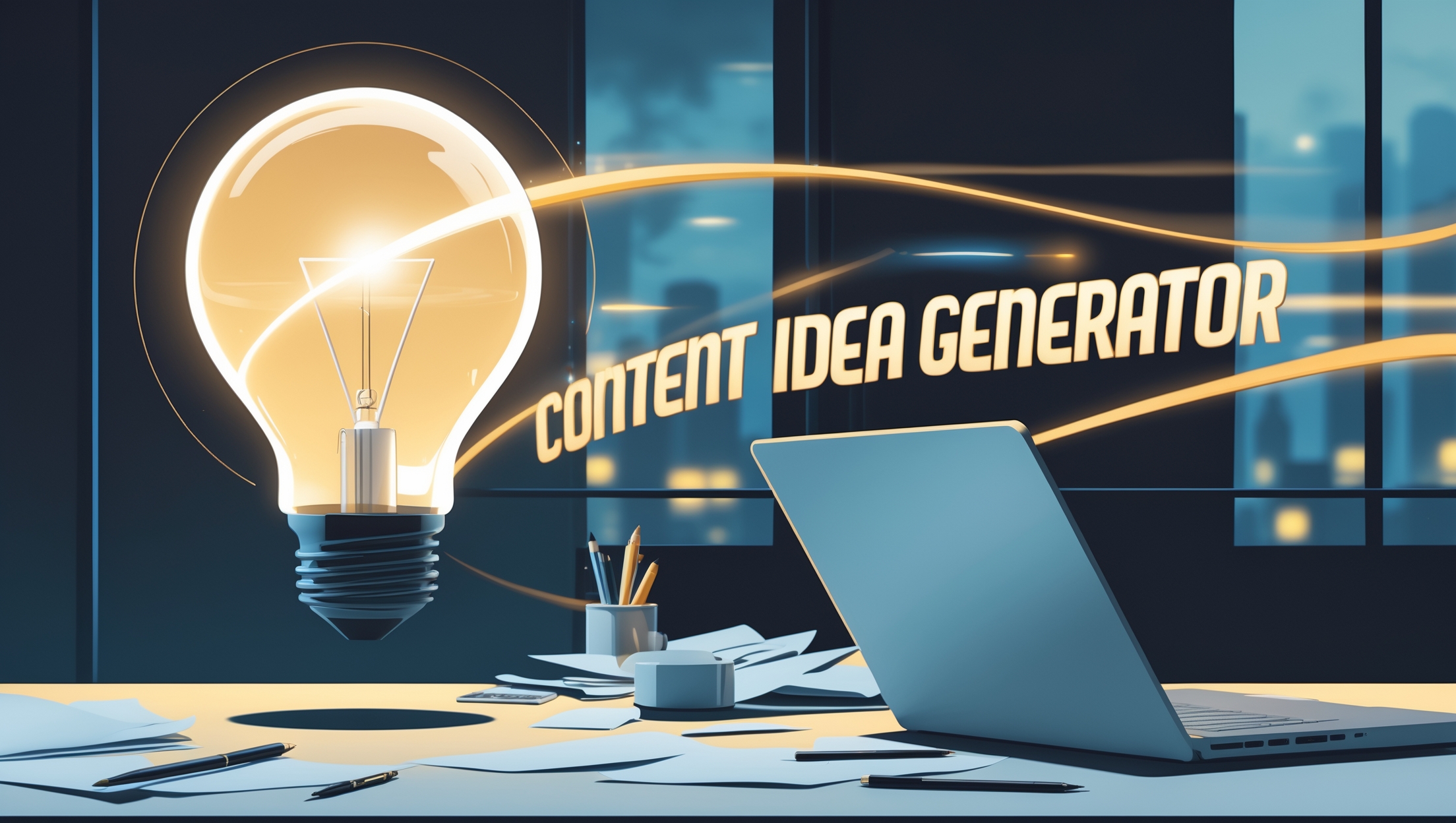This is a free tool, if there are any errors please report to us immediately at Email address: Haidesign010596@gmail.com
Table of Contents
Writing clear, professional emails can be difficult—even for experienced professionals. Whether you’re requesting a meeting, following up with a client, or sending a job inquiry, choosing the right tone and words can take time.
That’s where our AI Email Writer comes in. It helps you generate high-quality, well-structured emails in just a few seconds, with minimal input. Powered by GPT-4o, it understands context and writes naturally, saving you time while improving the way you communicate.
✉️ What Is the AI Email Writer Tool?
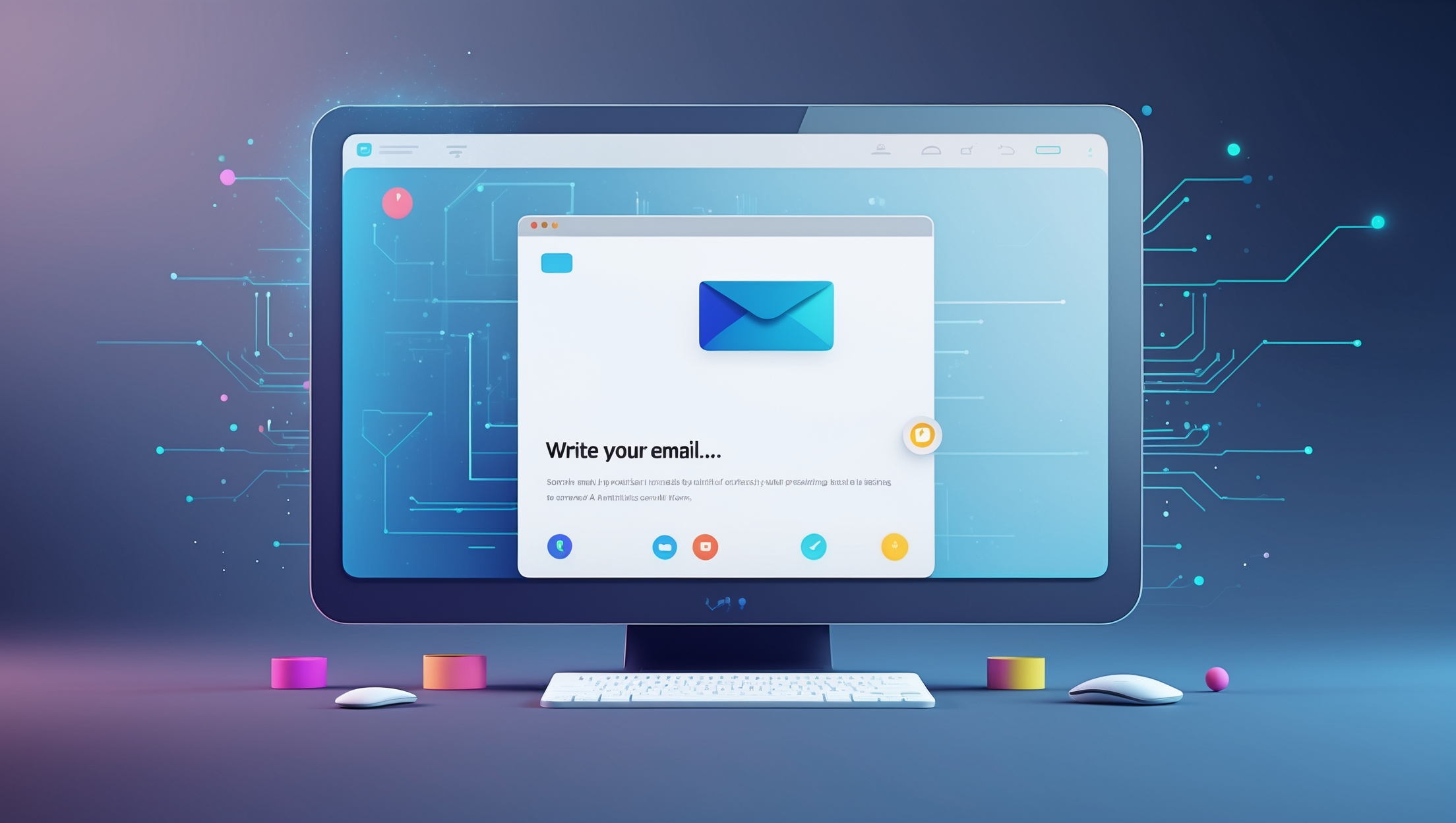
The AI Email Writer is a free, online tool that automatically generates professional emails based on three inputs:
Purpose of the email
Details you want to include
Preferred tone of voice (e.g., friendly, professional, polite, concise)
Once submitted, the AI returns a full, editable email (around 150 words), tailored to your needs. You can copy it, download it as a .docx file, or edit it before sending.
✅ Why Use an AI Email Generator?
Many people struggle to find the right words when writing emails. Whether you’re too busy or unsure of the best structure, our tool eliminates the guesswork.
Key Benefits:
⏱️ Save time on daily communication
🧠 Avoid writer’s block and overthinking
🗣️ Adapt to tone and formality automatically
📄 Get emails ready to send or customize
💼 Ideal for business, education, freelancing, job applications, and more
The tool uses modern AI language models trained on thousands of real-world business and casual emails, so the output is reliable and natural.
💡 How It Works
Enter the purpose – What is the goal of your email? (e.g. Requesting a product demo, confirming a meeting)
Add relevant details – Include specifics like time, names, project context, or questions
Choose tone – Friendly, professional, polite, or concise
Click Generate – The AI writes your email instantly
Copy or Download – Export as .docx or paste directly into your inbox
You can use it multiple times for different versions or tone testing.
👥 Who Can Use It?
This tool is designed for anyone who writes emails, especially:
📩 Office workers & business professionals
🧑💼 Freelancers and consultants
🧑🏫 Educators and students
🧑💻 Developers & tech teams
📣 Sales & marketing reps
🛒 Small business owners
It’s especially useful if English is not your first language or if you’re unsure about tone, grammar, or structure.
📌 Example Use Case
Purpose: Requesting a meeting to discuss website redesign
Details: Suggest Monday 3PM, Zoom, 45 minutes
Tone: Professional
🪄 AI Result:
Dear [Name],
I hope this message finds you well. I’d like to schedule a 45-minute meeting to discuss your website redesign project and align on key deliverables. Would Monday at 3:00 PM via Zoom work for you?
Please let me know if you’d prefer a different time. I look forward to speaking with you.
Best regards,
[Your Name]
🔒 Is This Tool Free?
Yes!
There’s no signup, no fees, and no hidden limits. You can use the tool as many times as you like.
It runs on OpenRouter’s GPT-4o API – one of the most powerful and human-like AI models – without requiring an OpenAI subscription.
🚀 Features at a Glance
| Feature | Description |
|---|---|
| ✅ AI-Powered Emails | Natural, professional tone, 100% editable |
| ✅ Copy & Download | Save to .docx or clipboard instantly |
| ✅ No Login Needed | Free, browser-based, no ads |
| ✅ Multiple Use Cases | Job, sales, client, support, daily email |
✍️ Tips for Better Results
Keep input clear and specific
Use bullet points in “Details” if needed
Choose tone based on your audience
Re-run for different versions or refinements
Always review before sending live!
🧾 Final Thoughts
Email is still the most widely used communication tool in business—and writing it well matters. But writing every email manually wastes time and energy.
The AI Email Writer helps you write better, faster, and with confidence. It’s your personal writing assistant, ready 24/7 to support your communication.
Try it now, and simplify your work communication forever.
What is the AI Email Writer used for?
It helps generate professional, context-based emails quickly using AI. Just enter the purpose, details, and tone.
Can I customize the AI-generated email?
Yes. The content is editable, and you can change names, times, or tone as needed before sending.
Is the email generator free to use?
Yes, it’s completely free and doesn’t require registration or payment.
How do I download the email?
Click the “Download DOCX” button below your result to save the email in Microsoft Word format.