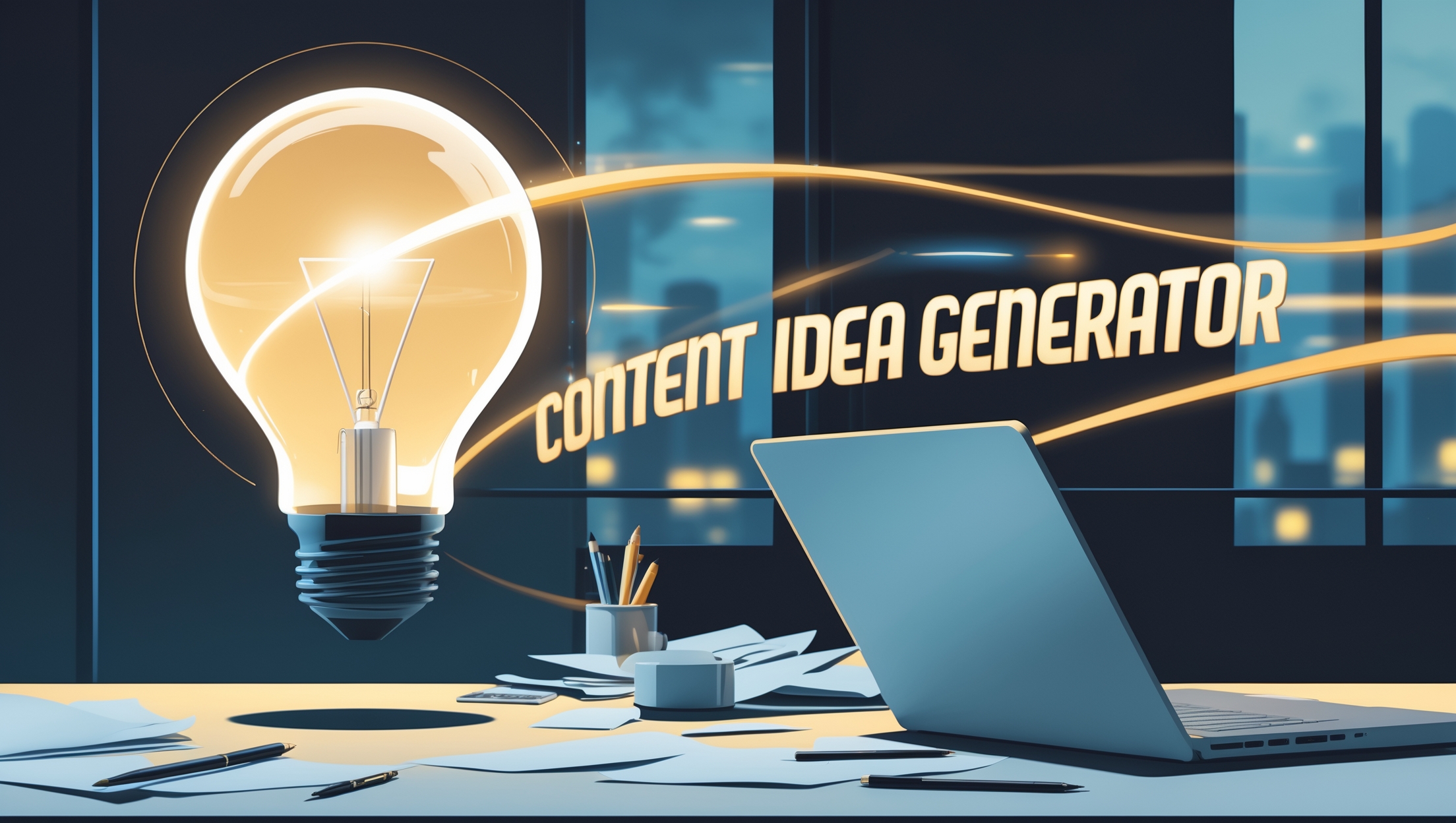Online Barcode Scanner
Choose an option
Result
Scan Barcode to see the results.
Scan History
Table of Contents
Welcome to the ultimate Barcode Scanner Online, a fast, reliable, and completely free tool to scan QR codes and various barcodes directly from your device’s camera or uploaded images. Whether you’re checking product data, accessing links from a flyer, or verifying inventory, our tool provides instant decoding with zero installation required.
Why Use a Barcode Scanner Online?

Barcode and QR code scanning has become a daily necessity – in shopping, event entry, business cards, logistics, and more. With our Barcode Scanner Online, you enjoy:
Instant scanning through camera or uploaded image
Support for multiple formats: QR, CODE128, EAN-13, UPC, Data Matrix…
No registration or app install
Privacy-first usage: all processing happens in your browser
Mobile-friendly UI for tablets and phones
Supported Code Types
Our scanner can read a wide range of barcode types, including:
QR Code
CODE128
CODE39
EAN-13 / EAN-8
UPC-A / UPC-E
ITF
Data Matrix
PDF417
This ensures compatibility with global retail standards, logistics systems, and marketing QR uses.
How to Use the Barcode Scanner
Click “Open Camera” to activate your webcam or phone cam
Allow camera permission when prompted
Hold your barcode or QR clearly in front of the camera
OR click “Browse File” to upload an image containing a barcode
The result will appear instantly with:
Barcode value
Barcode format (e.g., QR_CODE)
Click Copy or Download Results to save the output
Key Features
Camera & File Input
Choose to scan from live camera or upload a barcode image for processing.
Multi-format Detection
Automatically detects and decodes multiple popular barcode standards.
Copy & Download Results
Easily copy scanned code data or download a .txt file of your scan history.
Filter by Barcode Type
Filter results by type (e.g., QR only), for more efficient batch scanning sessions.
History Logging
View your recent scan results on the page with timestamps and type labels.
Is It Safe to Scan Barcodes Online?
Yes! This tool performs all operations entirely in your browser, meaning:
Your image never leaves your device
No data is uploaded or stored
Secure JavaScript-based decoding
Best Use Cases
Scan Wi-Fi credentials from QR
Read event tickets
Check product authenticity
Track logistics barcodes
Access business card links
Try Barcode Scanner Online Now!
No app download. No account. Just scan and go. Perfect for work, personal use, and developers who need fast results.
Frequently Asked Questions
Can I scan a barcode without installing any app?
Yes, this tool runs completely in your browser. Just open it and start scanning.
Does this tool work on smartphones?
Absolutely. The interface is mobile-friendly and optimized for both iOS and Android devices.
What barcode types are supported?
It supports QR, CODE128, EAN-13, UPC, Data Matrix, PDF417, and more.
Can I upload an image to scan?
Yes. Just click “Browse Files” and select a barcode image (JPG, PNG, etc.) to scan.
Is my data saved?
No. Everything is processed in your browser. Nothing is uploaded or stored.