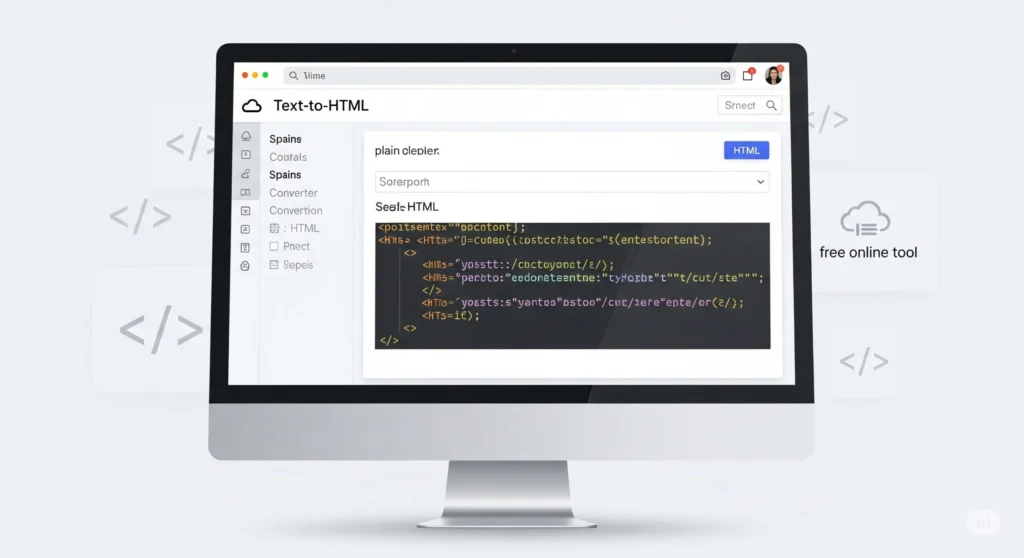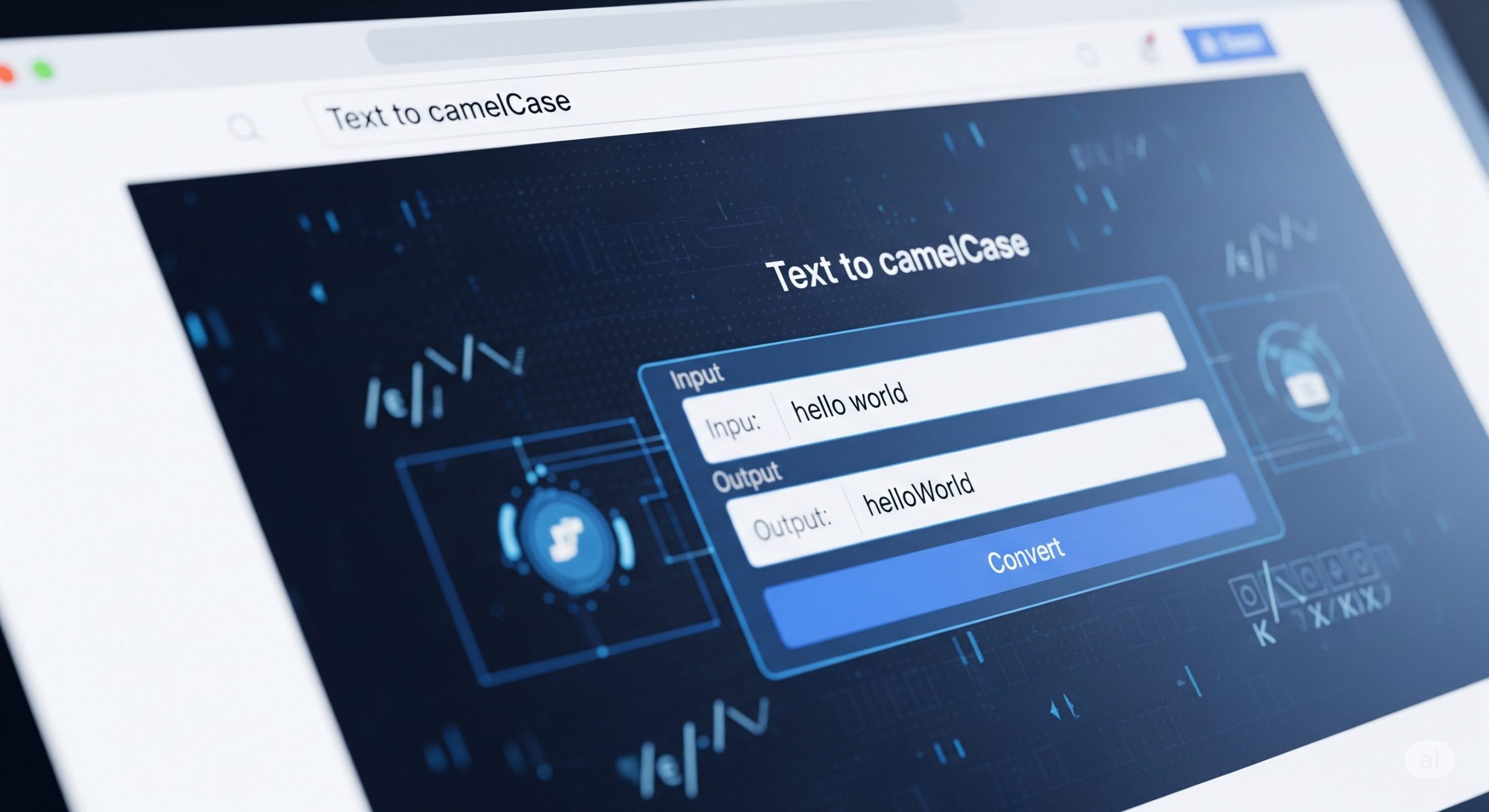In the time it takes you to read this sentence, thousands of cyberattacks have already been launched. It’s a startling reality of our hyper-connected world. We live our lives online—banking, shopping, connecting, working. Each new account is a new door into our digital lives, and each password is the key to that door. The question is: are you using a flimsy, easily picked lock, or a state-of-the-art vault door? For too many, it’s the former. That’s where a Strong Password Generator becomes not just a tool, but an essential part of your personal security arsenal.
If you’ve ever reused a password, used your pet’s name, or simply added a “1” to the end of an old password, this article is for you. We’ll dive deep into why your current password habits might be putting you at risk, what truly constitutes a powerful password, and how our free tool can help you create random password strings that are virtually unbreakable. It’s time to stop guessing and start generating.
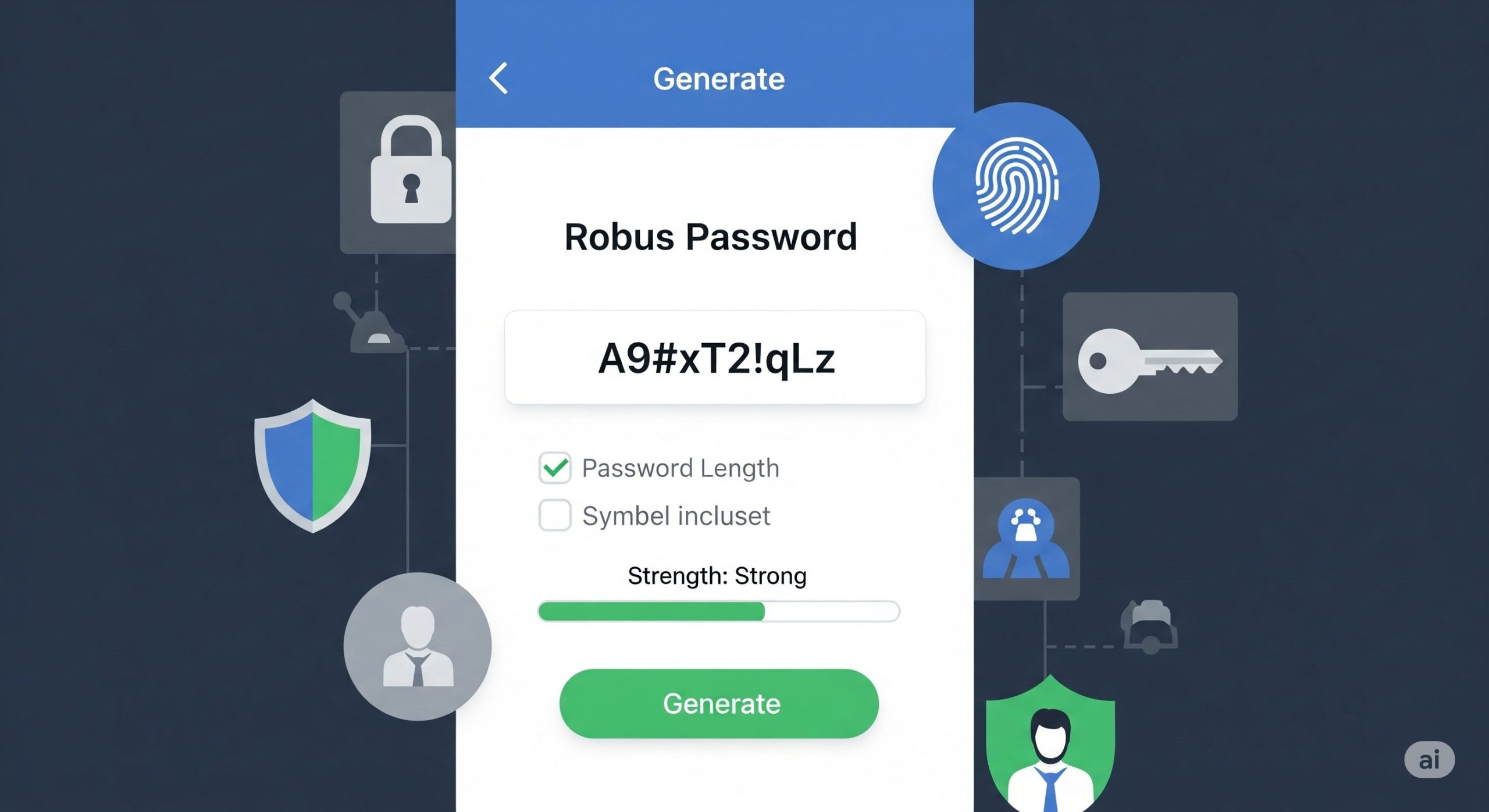
The Alarming Truth: What Makes a Password “Weak”?
We often underestimate the sophistication of modern cybercriminals. They aren’t individuals manually typing guesses into a login screen. They employ powerful software that can test billions of password combinations per second. Understanding their methods is the first step to defeating them.
A password is “weak” if it can be easily guessed by either a human or a machine. This typically falls into a few common traps:
- Personal Information: Your name, birthday, anniversary, or your child’s name are often the first things people try. This information is frequently public on social media, making it trivial for an attacker to find.
- Common Words and Phrases: Passwords like
password,123456,qwerty, oriloveyouconsistently top the charts of the most common (and most breached) passwords year after year. Attackers use “dictionary attacks,” where software cycles through every word in a dictionary, adding common number or symbol substitutions. - Sequential or Repetitive Characters:
111111,abcdefg, or987654are patterns that are incredibly easy for algorithms to detect and crack. - The Cardinal Sin: Password Reuse: Perhaps the most dangerous habit of all is using the same password across multiple websites. Imagine a small, low-security forum you signed up for years ago gets breached. The attackers now have your email and your password. Their next logical step? Try those same credentials on your email, your bank, your Amazon account, and so on. As a study by the National Institute of Standards and Technology (NIST) emphasizes, credential reuse is one of the most significant threats to user security. A single breach can lead to a catastrophic domino effect across your entire digital life.
The bottom line is that any password created with a human-recognizable pattern is a liability. Our brains are wired to find shortcuts and remember simple things, which is precisely the opposite of what makes a password secure. To truly secure your accounts, you need to abandon the flawed process to make random password strings in your head and embrace a method built for modern threats.
The Pillars of an Unbreakable Password: Beyond Just Letters and Numbers
So, what transforms a password from a weak link into a digital fortress? It’s a combination of several key factors working in concert. A truly effective password, the kind that would make a supercomputer sweat, adheres to these four pillars. Using a strong pass gen ensures you hit all these marks without even thinking.
1. Length: Your Most Powerful Ally
When it comes to password security, size matters—immensely. Each additional character you add to a password increases the number of possible combinations exponentially. A simple 8-character password using only lowercase letters has over 200 billion possible combinations. That sounds like a lot, but a modern computer can crack that in minutes. Now, increase that to a 16-character password that includes uppercase letters, numbers, and symbols. The number of combinations explodes into the quadrillions, taking centuries to crack with current technology. The takeaway: Aim for a minimum of 16 characters, and more if the service allows it.
2. Complexity: The Power of the Mix
Complexity is about the variety of characters you use. A password that uses only lowercase letters is far weaker than one that mixes character types. A strong password should be a cocktail of:
- Uppercase letters (A-Z)
- Lowercase letters (a-z)
- Numbers (0-9)
- Symbols (!, @, #, $, %, etc.)
The more of these categories you include, the larger the pool of possible characters for each position in your password, dramatically increasing its strength.
3. Randomness: The Key to Being Unguessable
This is the most critical pillar and the one where humans fail most often. True randomness means there is no discernible pattern, logic, or predictability to the sequence of characters. HouseCat123! is complex, but “HouseCat” is a common phrase, making it susceptible to sophisticated dictionary attacks. R$t8&^pL@!2qZ#k* is not only complex but also truly random. It’s gibberish, and that’s exactly what you want. This level of randomness is nearly impossible for a human to create and remember, which is precisely why a Strong Password Generator is indispensable.
4. Uniqueness: Avoiding the Domino Effect
The principle is simple: one unique password for every single account. This contains the damage if one of your accounts is ever compromised. If your Twitter password is breached, it’s an inconvenience. If it’s the same as your banking password, it’s a catastrophe. By ensuring every key is different, you guarantee that a thief who gets one key cannot open all of your other doors.
Your Digital Fortress Awaits: Meet Our Free Strong Password Generator
Understanding the theory is one thing; putting it into practice consistently is another. Manually creating and tracking dozens of long, complex, random, and unique passwords is a Herculean task. Our free Strong Password Generator is designed to do all the heavy lifting for you, delivering fortified passwords in a single click.
It’s built on a foundation of security and user-friendliness, empowering you to create random password strings that meet the highest security standards.
How to Use Our Strong Password Generator
We’ve made the process incredibly intuitive. Here’s a simple guide to crafting your perfect password:
- Adjust the Password Length: Use the slider to select your desired password length. We recommend a minimum of 16 characters, but you can go up to 32 for maximum security. You’ll see the number update in real-time.
- Select Your Character Types: By default, all the best options are checked for you. You have full control to include or exclude:
- Uppercase (A-Z): Essential for complexity.
- Lowercase (a-z): A foundational element.
- Numbers (0-9): Adds another layer of variation.
- Symbols (!@#$): Drastically increases the cracking difficulty.
- Use the Advanced Option: For added clarity, you can check the “Exclude Ambiguous” box. This smart feature removes characters that can look similar and cause login frustration, like
I,l,1,O, and0. - Generate and Observe: As soon as you adjust an option, a new, incredibly strong password instantly appears in the display box. Notice the “Strength” meter below—it gives you immediate feedback, moving from “Weak” to “Medium” and finally to “Strong” as you add length and complexity.
- Copy and Secure: Click the copy icon, and the password is ready to be pasted into a new account form or, even better, saved directly into your password manager.
That’s it. No guesswork, no mental strain. Just a perfect, secure password every single time.
Human vs. Machine: Why a Strong Pass Gen Outsmarts You Every Time
Have you ever tried to be “random”? You might pick a few letters, throw in your favorite number, and add an exclamation point. You might think Tr0ub4dor&3 is a clever password (a “leetspeak” version of Troubador&3). While better than password123, it’s still based on a predictable human pattern—a dictionary word with common substitutions.
Hackers know this. Their algorithms are specifically designed to check for these exact types of substitutions. A dedicated tool, a proper strong pass gen, operates on a completely different principle: cryptographic randomness.
Our generator doesn’t use dictionary words or predictable patterns. It uses a cryptographically secure pseudo-random number generator (CSPRNG). This is a sophisticated algorithm that generates sequences of numbers that have no discernible pattern, making them statistically random. Each character in your generated password is chosen from your selected character sets based on this secure random source.
This process removes all human cognitive biases. The result isn’t something that looks random to a person; it’s something that is mathematically random, making it exponentially harder for a machine to guess. You simply can’t beat the machine at its own game, so it’s best to have a more powerful machine on your side.
You’ve Created a Strong Password – Now What? The Crucial Next Steps
Using a Strong Password Generator is a massive leap forward for your digital security, but it’s the first step in a larger strategy. A vault is only as secure as the habits of the person holding the key.
The Absolute Necessity of a Password Manager
You now have the ability to create random password strings like g#7Pq@Z8*vF2!sN&. The obvious next question is, “How on earth am I supposed to remember that?”
The answer is: you don’t. And you shouldn’t.
This is where a password manager comes in. A password manager is a secure, encrypted digital vault that stores all your passwords for you. You only need to remember one single, strong “master password” to unlock the vault.
Here’s why they are essential:
- They Remember Everything: They can store hundreds of unique, complex passwords, so you never have to.
- They Auto-fill Credentials: Most integrate with your browser to automatically and securely fill in your login details.
- They Simplify Security: They make it effortless to follow the “uniqueness” rule. Creating a new account? Generate a strong password with our tool and save it directly to your manager.
There are many excellent options available. For those seeking recommendations, thorough reviews from publications like PCMag can provide an in-depth comparison of the best password managers of 2025. Using one is the single best thing you can do to complement your use of a password generator.
Activate Two-Factor Authentication (2FA) Everywhere
Two-Factor Authentication is another critical layer of security. It means that even if a hacker somehow steals your password, they still can’t get into your account without a second piece of information (a “factor”). This is usually:
- Something you have: A code generated by an authenticator app on your phone (like Google Authenticator or Authy).
- Something you are: Your fingerprint or face scan.
This second factor acts as a final checkpoint. Always enable 2FA on every service that offers it, especially for sensitive accounts like your email, bank, and social media. You can learn more about the importance of this technology from trusted sources like Google’s Safety Center, which explains how 2-Step Verification can protect you from account takeovers.
Secure Your Digital Life Today with a Strong Password Generator
Your online security is a chain, and it’s only as strong as its weakest link. For most people, that weak link is their password. By choosing to use predictable, reused, or simple passwords, you are leaving the door to your digital life wide open.
It’s time to close and bolt that door. By understanding the components of a truly secure password—length, complexity, randomness, and uniqueness—you’ve already taken the most important step. The next is to put that knowledge into action, not through flawed human guesswork, but with a tool built for the job.
Stop taking unnecessary risks. Take control of your digital identity now. Use our free, secure, and user-friendly Strong Password Generator to create your first unbreakable password.
Frequently Asked Questions (FAQ)
What is a Strong Password Generator?
A Strong Password Generator is a tool that automatically creates a secure, random password based on user-defined criteria. Instead of relying on human-generated patterns, it uses algorithms to produce a password with a mix of uppercase letters, lowercase letters, numbers, and symbols, making it extremely difficult for hackers to crack.
Is it safe to use an online password generator?
Yes, provided the generator operates client-side. Our tool runs entirely within your browser on your own computer. The passwords you generate are never transmitted over the internet or stored on our servers. This means only you ever see the password, ensuring complete privacy and security.
How long should my password be?
Security experts recommend a minimum of 16 characters. Each character added to a password exponentially increases its strength and the time it would take to crack. For highly sensitive accounts, a length of 20-32 characters is even better.
Why do I need a different password for every account?
Using a unique password for each account is a critical security practice called “credential isolation.” If one website suffers a data breach and your password is stolen, hackers won’t be able to use that same password to access your other accounts, such as your email or bank. It contains the damage from a single breach.
What’s the difference between a password and a passphrase?
A password is typically a shorter string of random characters, like q7&^zP!s*T@9. A passphrase is a sequence of random words, like Correct-Horse-Battery-Staple. Both can be very secure if they are long and randomly generated. Our tool focuses on creating classic, highly complex passwords, which are accepted by all websites.
What should I do after I create a random password?
You should immediately save it in a secure password manager. Do not write it down on a sticky note or save it in a plain text file. Using a password manager allows you to use dozens of unique, complex passwords without the impossible task of memorizing them all.