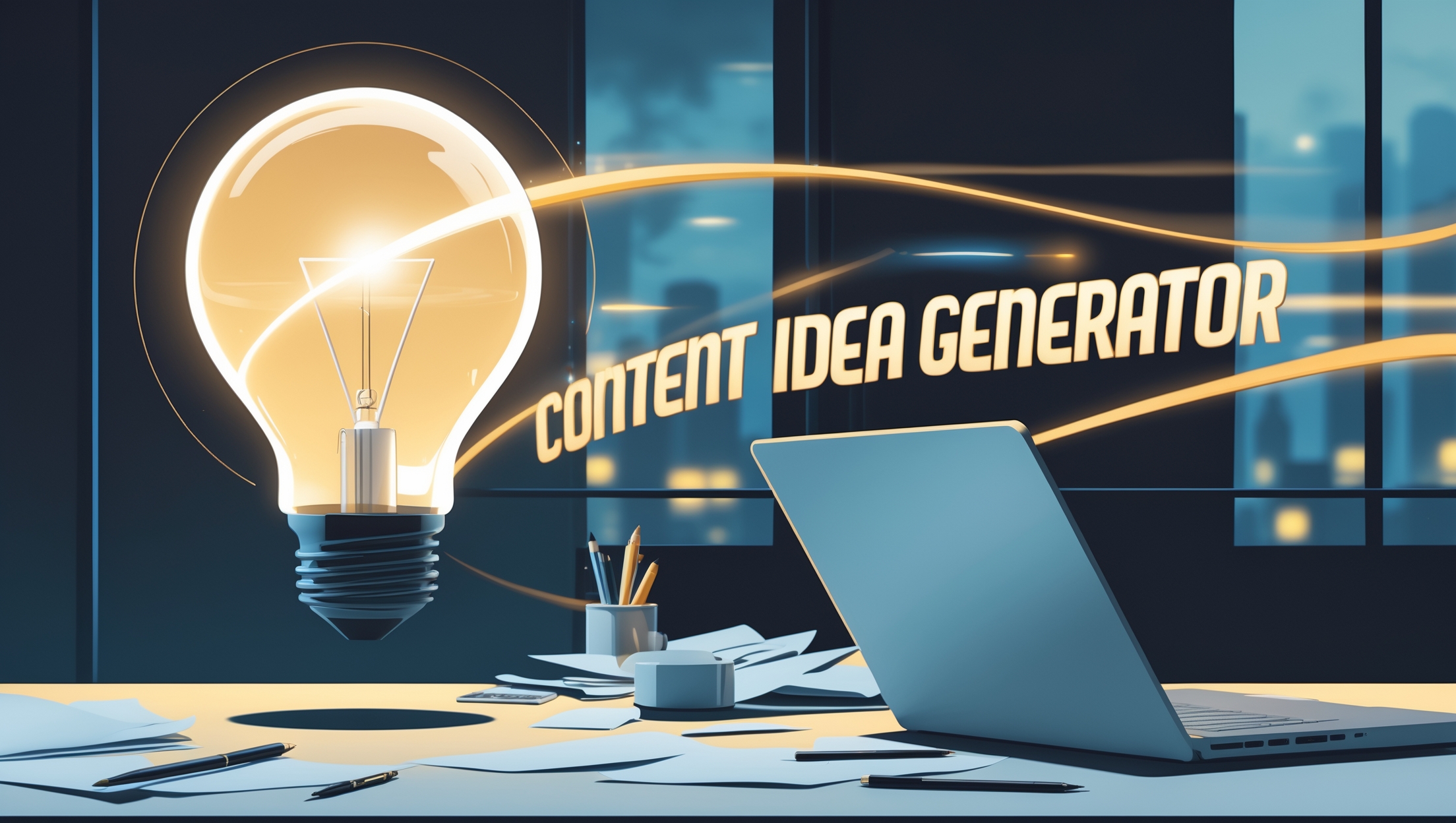Text/Docx to PDF Converter with Editor
Upload a .docx file or use the editor to format your text. Then convert it to PDF and download.
Table of Contents
Convert text and .docx files to PDF for free with our online Text to PDF Converter. No signup required. Fast, secure, and mobile-friendly.
Introduction In the digital age, managing and sharing documents efficiently is essential. Whether you’re preparing a formal report, preserving content, or submitting assignments, converting text to PDF ensures consistent formatting across devices. Our free Text to PDF Converter simplifies this process, allowing you to upload or type your content and download a high-quality PDF in seconds. No registration, no fees, and fully online.
Why Use a Text to PDF Converter?
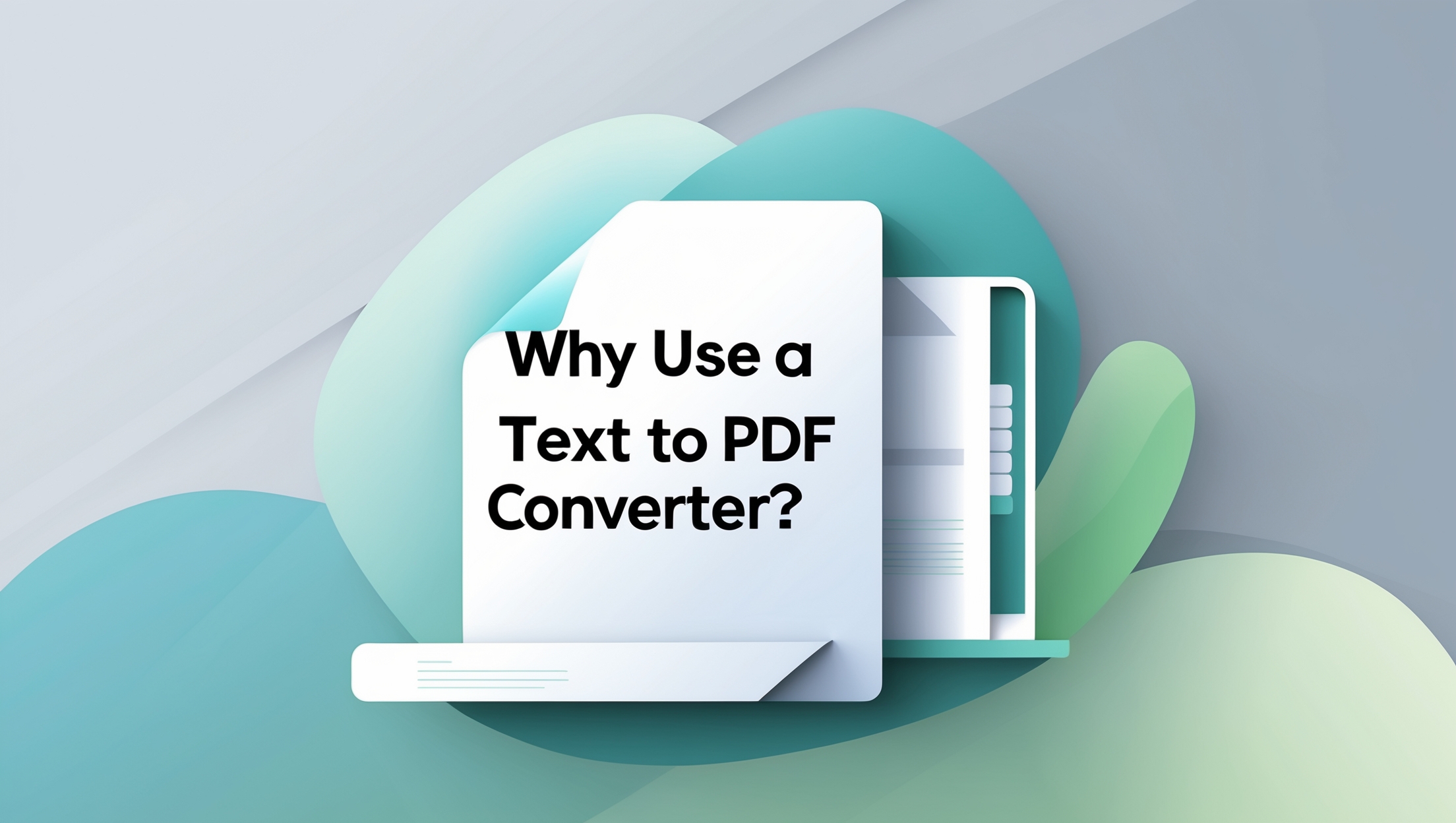
Converting text to PDF offers multiple advantages:
Universally accessible: PDF files open reliably on all systems
Preserves formatting: Avoid layout shifts when sharing
Professional presentation: Clean, printable documents
Security options: Easily password-protect or restrict editing
Our tool streamlines the process by working directly in your browser—no need to install software or create an account.
Key Features of Our Online Tool
Upload .Docx or Type Directly
You can:
Upload Microsoft Word
.docxfiles and convert their content to PDFOr type/paste plain text into the editor box
Live Preview and Edit
Make adjustments to your content before converting. You have complete control over what goes into the final PDF.
Multi-Page Support
Long documents? No problem. Our tool automatically splits content across multiple pages in the generated PDF, maintaining readability and clean layout.
Manual Download Option
Instead of auto-downloading, our tool shows a “Download PDF” button—letting you preview and decide when to save.
Fully Browser-Based
No server processing. All conversions happen locally in your browser, meaning your data stays private and secure.
Mobile & Tablet Friendly
Built with responsive design, our converter works seamlessly on desktops, tablets, and smartphones.
How to Use the Text to PDF Converter
Open the tool on your device
Choose to upload a
.docxfile or type text directlyClick “Convert to PDF” to generate your file
Click “Download PDF” to save the file to your device
Use Cases for PDF Conversion
Students converting notes or essays
Professionals creating quick reports
Writers preserving creative drafts
Admin staff converting emails or instructions into printables
Advantages Over Other Tools
No watermark
No signup
Unlimited usage
Compatible with all modern browsers
Conclusion
Our Text to PDF Converter is the easiest way to create PDF documents from plain text or Word files. With full privacy, no limitations, and smart formatting support, it’s the perfect solution for students, professionals, and anyone needing reliable, instant conversion.
Start using it now and convert your text into polished, printable PDFs with just a few clicks!
Frequently Asked Questions
Is this tool free to use?
Yes, it is completely free and does not require registration or payment.
Can I upload Word documents?
Yes, you can upload .docx files and the tool will extract the text content for conversion.
Will my data be stored?
No. Everything runs locally in your browser and nothing is uploaded to any server.
What if I paste a very long document?
The tool automatically splits long content into multiple PDF pages to ensure readability.
Does it work on phones and tablets?
Yes. The converter is fully responsive and mobile-friendly.